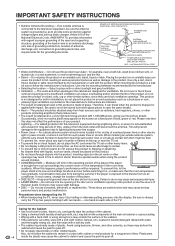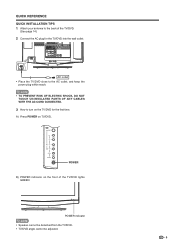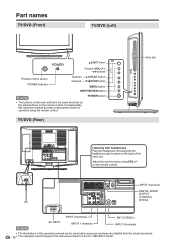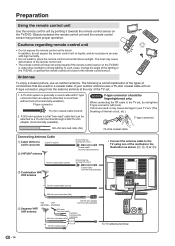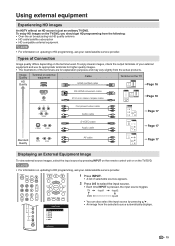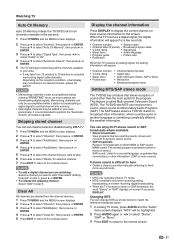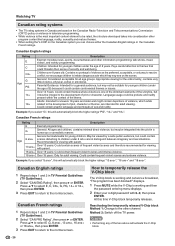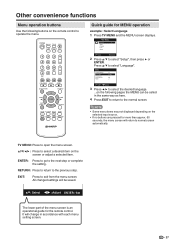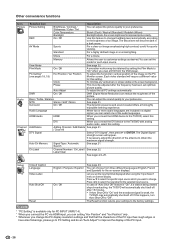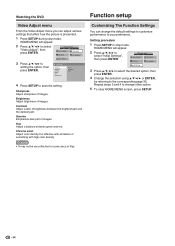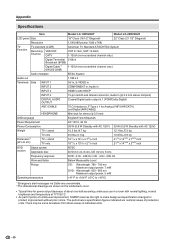Sharp LC19DV12U Support Question
Find answers below for this question about Sharp LC19DV12U - 720p LCD HDTV.Need a Sharp LC19DV12U manual? We have 1 online manual for this item!
Question posted by a1equipmentrepair on August 5th, 2021
Antenna Channels Procedure
Current Answers
Answer #1: Posted by rh540640 on August 5th, 2021 1:41 AM
here is the straight answer:
Kindly accept my answer, if you are satisfied with it. Contact me
Answer #2: Posted by SonuKumar on August 5th, 2021 9:27 AM
https://www.youtube.com/watch?v=MJpqF-Ir8Tc
https://www.youtube.com/watch?v=VPRZkBkhUTM
How do I scan for channels on my Sharp TV?
Press the menu button on the remote and move to TV options then select SETTINGS (last option). Then go to Channel sources and choose CHANNELS. Lastly, choose AIR/CABLE and run AUTO-SCAN.
Please respond to my effort to provide you with the best possible solution by using the "Acceptable Solution" and/or the "Helpful" buttons when the answer has proven to be helpful.
Regards,
Sonu
Your search handyman for all e-support needs!!
Related Sharp LC19DV12U Manual Pages
Similar Questions
I have a Sharp televison model number 32F631 and i cannt figure out to program the television channe...
Are there replacement remotes and a manual for this model? how do you do a channel scan so I can use...
Had a lightning strike 29 feet away from my home. All LCD work except this one. I held the power but...