Sharp TL-M4600 - 46" LCD Flat Panel Display Support and Manuals
Get Help and Manuals for this Sharp item
This item is in your list!

View All Support Options Below
Free Sharp TL-M4600 manuals!
Problems with Sharp TL-M4600?
Ask a Question
Free Sharp TL-M4600 manuals!
Problems with Sharp TL-M4600?
Ask a Question
Popular Sharp TL-M4600 Manual Pages
TL-M4600 , TL-M5200 Operation Manual - Page 4


... reception, which the receiver is no guarantee that to provide reasonable protection against harmful interference in a particular installation. Increase the separation between the equipment and receiver. - DECLARATION OF CONFORMITY:
SHARP LCD MONITOR, MODEL TL-M5200/TL-M4600 This device complies with the limits for help. For disposal or recycling information, please contact your local...
TL-M4600 , TL-M5200 Operation Manual - Page 9


Introduction
Contents
Introduction
DEAR SHARP CUSTOMER 1 IMPORTANT INFORMATION 1 Trademarks 2 IMPORTANT SAFETY INSTRUCTIONS........ 3 How to Access the PDF Operation Manuals 8
SETUP MANUAL 8 Accessories 9 Part Names 10
Preparation
How to Install the Monitor 13 Mounting precautions 13 Attaching the setup stand 13 Mounting the monitor on the wall 14
Connecting Peripheral Equipment 16 ...
TL-M4600 , TL-M5200 Operation Manual - Page 10


... the PDF file to access the SETUP
MANUAL.
RS-232C Specifications and Commands 2 Setting up the Monitor Network Environment 10 Controlling the Monitor via LAN 16 Setting up the Monitor Using RS-232C or Telnet.......... 21 Multi Screen 31 Troubleshooting 39
To utilize these manuals, you want to view the SETUP MANUAL 1) Double click the "SETUP" and the "M520_460"
folder. 2) Double...
TL-M4600 , TL-M5200 Operation Manual - Page 11


... listed optional accessories are Replacement parts codes. Please contact the nearest Sharp Authorized Dealer. Note • Codes in the near future. o Speaker unit
: AN-52SP2, AN-46SP2
o Wall-mount bracket : AN-52AG4
o USB remote receiver : AN-MR2
Note
• Some of batteries in household waste.
Follow the disposal instructions for the LCD Monitor. When purchasing, please read...
TL-M4600 , TL-M5200 Operation Manual - Page 16


... serious injuries.
• Installing the monitor requires special skill that should only be mounted on the wall using a SHARP recommended AN-52AG4 bracket to
mount the monitor to the operation manual of the display TL-M5200: 51⁄4 inch (136 mm) under the "A" position.
• Refer to the wall. • Carefully read the instructions that results in...
TL-M4600 , TL-M5200 Operation Manual - Page 18
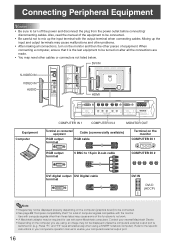
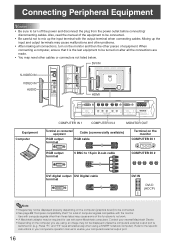
...monitor.
Connecting Peripheral Equipment
Caution
• Be sure to turn on the monitor and then the other cables or connectors not listed below.
Refer to the specific instructions in your computer's operation manual...output terminals may cause malfunctions and other problems.
• After making all the connections are using a SHARP notebook computer). Use with computer signals...
TL-M4600 , TL-M5200 Operation Manual - Page 22


... to the RS-232C serial terminal on the computer, or when the LAN terminal on the monitor is on. Refer to the operation manual of the computer for details.
• Refer to control the monitor.
This may cause excessive voltage. Refer to the "SETUP MANUAL" contained on the computer. n When connecting to a computer, use cross-over...
TL-M4600 , TL-M5200 Operation Manual - Page 32


... the same. • The screens in accordance with each menu setting screen.
Press ENTER if necessary.
5 Press MENU to the previous MENUs. Press RETURN as necessary to return to exit the MENU. n About Guide Display
The Guide Display at the bottom of the monitor. The bar will change in the operation manual are for the...
TL-M4600 , TL-M5200 Operation Manual - Page 44


... language (Language)
The monitor can set the time to switch the monitor on -screen display language among 7 languages. HDMI Setup Selectable
items
items
Description
Auto View Enable/ Disable
Set whether or not to the HDMI terminal, the image may not come in clearly. Note • Refer to your external equipment operation manual for the DVI or...
TL-M4600 , TL-M5200 Operation Manual - Page 46


...;es whether to be set up to 100 seconds in standby mode.
• When backlight and/or temperature problems occur, the TIMER indicator flashes red, even if "LED" is as follows. Reset
Resets all adjustment items to the "SETUP MANUAL". n Power On Delay
You can delay the screen display after the monitor is specifi...
TL-M4600 , TL-M5200 Operation Manual - Page 47


...shrink. Troubleshooting
Appendix
The Problems described below are blocked. • Internal temperature rises quickly if dust accumulates inside the monitor or around the vents. Replace with...24.) • Has the input signal setup been performed correctly after more than 5 minutes.
45
Check the monitor again before having the monitor serviced. Black bands appear at a location ...
TL-M4600 , TL-M5200 Operation Manual - Page 48


... (Taiwan) 0800-025111 http://www.sharp-scot.com.tw
Malaysia
Sharp-Roxy Sales & Service Co. (60) 3-5125678
U.A.E. For SHARP Assistance
If you encounter any problems during setup or operation of this operation manual does not answer your question, please contact the SHARP Service departments listed below. If this monitor, first refer to the "Troubleshooting" section on page 45.
TL-M4600 , TL-M5200 Operation Manual - Page 49


Appendix
Specifications
n Product specifications
Item
Model
TL-M5200
TL-M4600
LCD Panel
ASV low-reflection black TFT LCD
Screen size
521/32" (1322 mm ...is only allowed with an HDCP-compatible device. As a part of our policy of continuous improvement, SHARP reserves the right to make design and specification changes for product improvement without Setup Stand)
(1243 mm x 728 ...
TL-M4600 , TL-M5200 Operation Manual - Page 50


Specifications n Dimensional drawings
Note that the values shown are approximate values. TL-M5200
48 61/64 (1243)
45 9/16 (1157)
3 63/64 (101)
Unit: inch (mm)
28 43/64 (728)
25 21/32 (651.6) 14 11/32 (364)
15 3/4 (400)
3 5/32 (80)
15 3/4 (400) 5 23/64 (136)
TL-M4600
43 43/64 (1109) 40 19...
TL-M4600 , TL-M5200 Operation Manual - Page 52


...". 33 W when "Standby Mode" is set to "Mode1". (TL-M4600)
n DDC (plug and play monitors. n Connecting pin assignments
DVI-D input terminal: DVI-D 24 pin
Pin No. DDC is set to "Mode1". (TL-M5200) 30 W when "Standby Mode" is a signal standard for the monitor's power management function to detect plug-and-play )
The monitor supports the VESA DDC (Display Data...
Sharp TL-M4600 Reviews
Do you have an experience with the Sharp TL-M4600 that you would like to share?
Earn 750 points for your review!
We have not received any reviews for Sharp yet.
Earn 750 points for your review!
