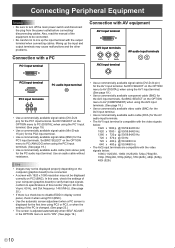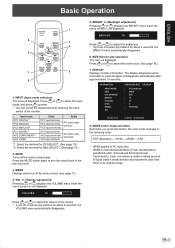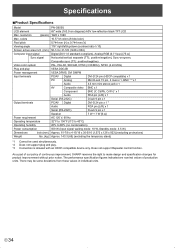Sharp PN-G655U - 65" LCD Flat Panel Display Support and Manuals
Get Help and Manuals for this Sharp item

View All Support Options Below
Free Sharp PN-G655U manuals!
Problems with Sharp PN-G655U?
Ask a Question
Free Sharp PN-G655U manuals!
Problems with Sharp PN-G655U?
Ask a Question
Most Recent Sharp PN-G655U Questions
Programing Universal Remote.
monitor must be on to program univ.remote. I enterd the code manually,and i cant get it too program....
monitor must be on to program univ.remote. I enterd the code manually,and i cant get it too program....
(Posted by biglarr 9 years ago)
Popular Sharp PN-G655U Manual Pages
Sharp PN-G655U Reviews
We have not received any reviews for Sharp yet.