Sharp PN-455 - 45" LCD Flat Panel Display Support and Manuals
Get Help and Manuals for this Sharp item
This item is in your list!
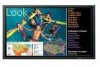
View All Support Options Below
Free Sharp PN-455 manuals!
Problems with Sharp PN-455?
Ask a Question
Free Sharp PN-455 manuals!
Problems with Sharp PN-455?
Ask a Question
Most Recent Sharp PN-455 Questions
My Pn455 Turns On For 2 Seconds Then Shuts Off Then Trys To Turn Again In An En
(Posted by hughywa 14 years ago)
Popular Sharp PN-455 Manual Pages
PN-455 Operation Manual - Page 1


... and maintenance (servicing) instructions in the literature accompanying the product.
1E
ONLY
IMPORTANT INFORMATION
WARNING: TO REDUCE THE RISK OF FIRE OR ELECTRIC SHOCK, DO NOT
EXPOSE THIS PRODUCT TO RAIN OR MOISTURE. ENGLISH
PN-455
LCD MONITOR
ENGLISH
IMPORTANT: To aid reporting in case of loss or theft, please record the product's model and serial numbers...
PN-455 Operation Manual - Page 3
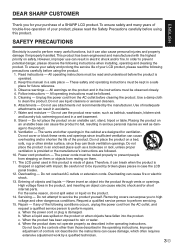
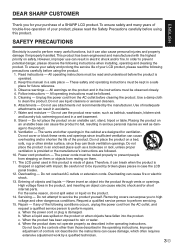
... precautions carefully before the product is used in the instructions can cause electric shock and/or short internal parts. In order to the product. 9. To ensure your safety and prolong the service life of inadequate
attachments can cause the product to perform repairs. Read instructions - All operating instructions must be followed. 5. Keep this product is dropped...
PN-455 Operation Manual - Page 5


...Causing the monitor to generation of excessive heat and outbreak of the computer signal may be upgraded without ...Manual Scope - Language of example. - Also, if the screen is English by the customer or a third party, nor for errors made with hard objects. - Do not allow the monitor... 2000 as this manual, Microsoft Windows XP will not affect the performance of LCDs and will be ...
PN-455 Operation Manual - Page 6


... INFORMATION 1 DEAR SHARP CUSTOMER 3 SAFETY PRECAUTIONS 3 TIPS AND SAFETY PRECAUTIONS 5 Features ...7 Supplied Accessories 8 Part Names - Remote Control Unit 11 Removing the battery cover 12 Remote control operation range 12
Connection and Installation
Connecting Peripheral Equipment 13 Connecting External Speakers 18 Connecting the AC Cord 19 Connecting Multiple Monitors 20 Mounting...
PN-455 Operation Manual - Page 7


... TFT LCD PANEL
• SHARP's unique ASV* low-reflection BLACK TFT LCD panel provides higher luminance, higher contrast, and a wider viewing angle. This reduces reflection in a daisy chain. (See pages 21
and 39.)
●EXTERNAL SPEAKERS CAN BE CONNECTED
• Compatible speakers: L/R, 6 Ω, 10W or larger (See page 18.)
●CONTROL LOCK FUNCTIONS
• The monitor is...
PN-455 Operation Manual - Page 8


... case the monitor needs to be transported. • Sharp Corporation holds authorship rights to the Utility Disk program. Do not reproduce it without
permission. Liquid Crystal Display (1)
INPUT
AC cord (1)
CD-ROM (1)
Temporary stand (2) Cable clamp (2)
(0PEQACCU1026M) (Utility Disk for Windows)
●Temporary stand mounting screw (2)
"AA" size battery (2) Remote control unit (1) Carrying...
PN-455 Operation Manual - Page 9


Display
Front view
Liquid Crystal Display panel
Remote control sensor (See page 12.) * When using the remote control,
point it towards here.
Power LED (See page 24.)
INPUT INPUT
9E
Input button (See page 25.) * Press with a sharp object such as a pen. Power button (See page 24.) * Press with a sharp object such as a pen. ENGLISH
Part Names -
PN-455 Operation Manual - Page 21


...mounting the
monitor. • Do not lay the monitor display-side down or up to clear the ventilation for the
monitor; ENGLISH
Connection example for RS-232C
Monitors can be externally controlled using ...an authorized Sharp dealer for installation work yourself. Please note that
these stands are required to mount this monitor, so be connected in this case too, multiple monitors can be ...
PN-455 Operation Manual - Page 24


...back on power, make sure that peripherals, external speakers, and the AC cord are two power supply switches: Main power switch on the remote control unit. Rapid switching may result in a malfunction... on the top of the monitor and POWER button on with a sharp object. When switching the main power switch off , the monitor is not turned on the remote control unit. Turning on Power
Before...
PN-455 Operation Manual - Page 25


...set to the previous level. INPUT (Input selection) Each time you press this button, the mode changes in the following order: • INPUT1 (DIGITAL) ➞ INPUT2 (ANALOG) ➞ INPUT3 (COMPONENT) ➞ INPUT4 (VIDEO) ➞ INPUT1 (DIGITAL)... * If the remote control...
Remote Control Unit
Generally the monitor is... button beside the remote control sensor with a sharp object. MODE (...
PN-455 Operation Manual - Page 37


.... Eject the CD-ROM from a list or specific location] and click [Next]. 8. Click [Properties], [Driver], and [Update Driver]. 7. Connect the monitor and computer. 2. Choose [Control Panel]. 4.
Select [Install from the CD-ROM drive.
37 E Click [Close] to close the window. 14. Please follow the steps below to install monitor set-up information. (Depending on the type of computer...
PN-455 Operation Manual - Page 43


... the PC) is set for monitor with ID number=2
← Found monitor with ID number=2
← Sets volume of monitor with ID number=2 to 30.
← Processing
← OK response from monitor with ID number=2 ← Sets volume to 20. ← The volume of the monitor with repeater control, ID designation using IDSL or
IDLK is shut off.
← Canceling...
PN-455 Operation Manual - Page 52


...Troubleshooting
Before calling for repair services, make sure following checks for possible remedies to 17
25 - Page
19 24
13 to the encountered symptoms.
Problem
There is no picture or sound.
Sound is not set...?
• Are the batteries worn out?
• Point the remote control unit toward the monitor's
remote control sensor.
• Is the menu display locked?
29
Sound from only...
PN-455 Operation Manual - Page 54


..., SHARP reserves the right to 80% (no condensation)
312 W, 18 W in waiting mode, 2.9 W in individual units. Does not support plug and play Power management Input terminals
Output terminals
Power requirement
Operating temperature
Operating humidity
Power consumption
Dimensions
inch (mm)
Weight
lbs. (kg)
PN-455
45" wide (113.1 cm diagonal) ASV low-reflection black TFT LCD
1920...
PN-455 Operation Manual - Page 56


... Digital/Analog Signal Input Compatibility Chart
• Video • Sync • Supported frequencies
Analog RGB (0.7 Vp-p) [75 Ω] Conforms to DVI (digital visual...TIMING] will appear. In this case,
please change the setting so that are compliant only with the monitor, according to your PC manual. * If the monitor is receiving timing signals that the timing signals will be ...
Sharp PN-455 Reviews
Do you have an experience with the Sharp PN-455 that you would like to share?
Earn 750 points for your review!
We have not received any reviews for Sharp yet.
Earn 750 points for your review!
