Sharp PN-325 - 31.5" LCD Flat Panel Display Support and Manuals
Get Help and Manuals for this Sharp item
This item is in your list!
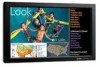
View All Support Options Below
Free Sharp PN-325 manuals!
Problems with Sharp PN-325?
Ask a Question
Free Sharp PN-325 manuals!
Problems with Sharp PN-325?
Ask a Question
Most Recent Sharp PN-325 Questions
Popular Sharp PN-325 Manual Pages
Operation Guide - Page 2


... for PC screen display...10 Initialization (Reset)/Functional Restriction Setting...11 Controlling the Monitor with a PC...12 PC connection...12 Communication conditions...12 Communication procedure...12 RS-232C command table...14
This guide contains instructions regarding connection and installation, refer to the included Operation Manual. For instructions regarding operation, settings, and...
Operation Guide - Page 3


...not displayed.
MENU Displays and turns off the volume temporarily. sRGB is not displayed. Basic Operation
3.
DISPLAY Displays monitor ...displays the BRIGHT menu when the menu screen is international standard of color representation specified by IEC (International Electrotechnical Commission). MODEL S/N 1024x768 : ANALOG1 : WIDE : STD : 22 : 15 : 10:59 : : V: 60 Hz H: 48.4 kHz 0 : PN-325...
Operation Guide - Page 5


...MANUAL
to adjust the setting.
Press 3. Press
MANUAL
or
to display the GAIN CONTROL menu. Press
TIPS
to 8 for about 15 seconds.
5
E Menu Items
Displaying the menu screen
Video and audio adjustment and settings... of each menu items.
nMenu screen display
1
GAIN CONTROL MANUAL AUTO 68 44
2
ANALOG1
nExample of operation
1. Function not supported by the current input signal)
GAIN ...
Operation Guide - Page 6


.../ANALOG2)
WHITE BALANCE THRU...Displays the input signal level as is set . USER...Used for applicable video. PRESET Allows selection from the preadjusted settings. (For a guide to USER. B-CONTRAST Adjusts...low contrast and/ or there are using PRESET.
nGAIN CONTROL (DIGITAL/ANALOG1/ANALOG2)
MANUAL/AUTO (ANALOG1/ANALOG2) Adjusts BLACK LEVEL and CONTRAST. CONTRAST Adjusts the brightness of the...
Operation Guide - Page 7


.... changes it towards green, and selecting - SHARPNESS Adjusts the sharpness of the video signals. The period can delay the screen display after the monitor is specified. Pressing displays the next menu. TINT Adjusts the hue. COLORS Adjusts the color intensity. If "0" is set up to "0". MONITOR Select the installation direction of the shorter direction. V-POS...Adjusts...
Operation Guide - Page 8


... the main screen is VIVID, WHITE BALANCE and GAMMA cannot be set . (COMPONENT/VIDEO)
E
8 AUTO...Displays the main screen as a full screen by the AUTO OFF function, the sound for the main screen is a guide to keep the color temperature constant. MANUAL...
TIPS
The following is output even when the sound for the sub...
Operation Guide - Page 9


... video signal (commercially available) is required. • Dual-screen display is disabled when the enlargement function is displayed on each monitor in NORMAL size except when it is set as the screen size for ENLARGE H and ENLARGE V respectively.
9
E
MONITOR settings cannot be displayed on the main screen. Set the number of the computer screen and television/VCR simultaneously...
Operation Guide - Page 10


...display an image to brighten the entire screen. Switch the input to ANALOG1 or to display the ADJUSTMENT menu. nScreen display for the first time, or when you change the setting...drive. Press
TIPS
6 times to the specifications of the PC, use the adjustment ...Double-click [Adj_uty.exe]. Adjust the screen automatically or manually.
4. Press The automatic adjustment is finished, press the...
Operation Guide - Page 11


... is detected, the power LED flashes in red and green alternately and the screen displays a message: TEMPERATURE. OFF...Enables operation. 1...Disables all operations other than FUNCTION 1...Functional Restriction Setting
You can disable operations on the monitor and the remote control unit that order. ADJUSTMENT LOCK You can return the settings to the factory default settings. OSD&...
Operation Guide - Page 12


... command and sends a response message to match the monitor's communication settings as the parameter. Specify parameters using "?" Example: VOLM ? ? ? ? 30 ← ←
From PC to input 4 characters for the parameter.
Controlling the Monitor with a PC
You can be returned by using 6 numerical characters. Return code
PC connection
Connect with RS-232 straight cable between...
Operation Guide - Page 13


... any command during this case, a value will be used in use, set the timeout period to prevent use) using the operation lock function (see page 11) L O C K E D Return code (0DH, 0AH)
nCommunication interval
• After OK or ERR is returned. Controlling the Monitor with a PC nResponse code format
O K
When a command has been executed correctly
Return...
Operation Guide - Page 14


... Reply Control/Response contents *
E
14 Controlling the Monitor with a PC
RS-232C command table
How to ..." is used in power standby mode. WIDE NORMAL Dot by setting "????" or " parameter field (see page 12), the command...?"
DIGITAL: DVI ANALOG1: Analog RGB COMPONENT: Component VIDEO: S-Video/Video Reserved (ERR code returned) ANALOG2: Analog RGB (BNC) 1 DIGITAL: DVI 2 ANALOG1: Analog RGB 3...
Operation Guide - Page 15


... LEVEL COLORS TINT SHARPNESS WHITE BALANCE GAMMA...depends on resolution. Controlling the Monitor with a PC Video adjustment... G-CONTRAST B-CONTRAST GAMMA Input resolution Resolution check Pixel setting CRTR CRTG CRTB GAMM PXCK PXSL WR WR WR ...the form of hhh, vvv. 768) Reserved (ERR code returned) 768) 1360 x 768 768) 1280 x 768 768) 1024 x 768 480) Reserved (ERR code returned) 480) 848 x 480 480) 640 x...
Operation Guide - Page 16


... DELAY ON Yes Yes Yes Yes 0 1 2 3 0-31 Displays the product serial number. Adjusts the position of the longer direction. Clears the ID number if one has been designated. Specify the position in (xxx,yyy) format. Sets a monitor ID number. setting (Subsequent) IDLK W 1-255
0 ID check INFORMATION MODEL S/N MODE (Screen mode selection) IDCK INF1 SRNO BMOD...
Operation Guide - Page 17


... mode by remote control unit Standby mode by monitor button Standby mode by RS-232C Waiting mode by NO SIGNAL (Incl: VESA DPMS/DMPM) Standby mode by fan error Standby mode by abnormal temperature Standby mode by OFF TIMER operation Yes
• Image position (EPOS) setting In horizontal orientation
2x2
0 1
3x3
0 3 6 1 4 7 2 5 8
4x4
0 4 8 12...
Sharp PN-325 Reviews
Do you have an experience with the Sharp PN-325 that you would like to share?
Earn 750 points for your review!
We have not received any reviews for Sharp yet.
Earn 750 points for your review!
