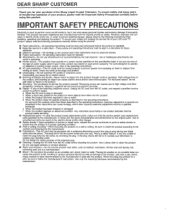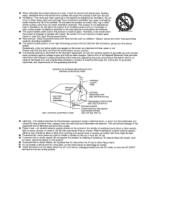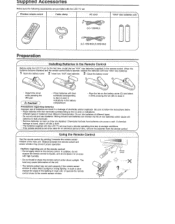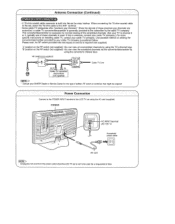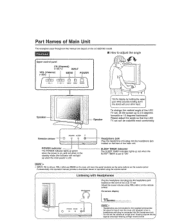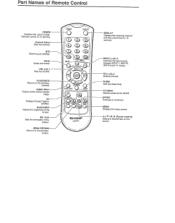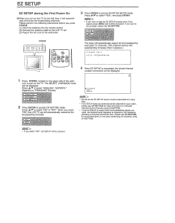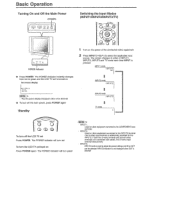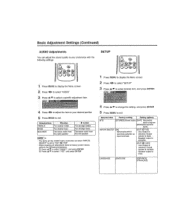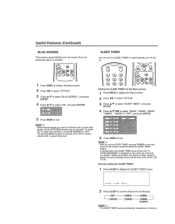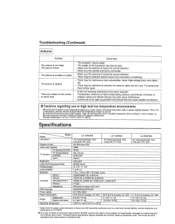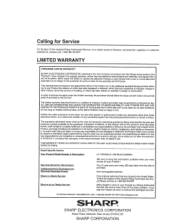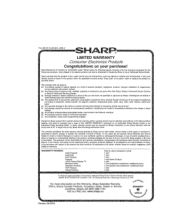Sharp LC-15SH6U - LCD TV Support and Manuals
Get Help and Manuals for this Sharp item

View All Support Options Below
Free Sharp LC-15SH6U manuals!
Problems with Sharp LC-15SH6U?
Ask a Question
Free Sharp LC-15SH6U manuals!
Problems with Sharp LC-15SH6U?
Ask a Question
Most Recent Sharp LC-15SH6U Questions
I Need A 'stand' For Sharp Lc-15sh6u That Attaches To The Back Of Screen
where can I find a "stand" for the Sharp LC-15sh6u that attaches to the back of the screen? We lost ...
where can I find a "stand" for the Sharp LC-15sh6u that attaches to the back of the screen? We lost ...
(Posted by jodyburnette 11 years ago)
Factory Reset Crt Tv
(Posted by burunghantu 11 years ago)
Cable Set Top Box Connection
How do I connect STB to TV. What should the TV settings be
How do I connect STB to TV. What should the TV settings be
(Posted by billlowe1 11 years ago)
Black Box In Screen
when I turn on the tv the picture is fine but when I change the chanel this solid black box appears ...
when I turn on the tv the picture is fine but when I change the chanel this solid black box appears ...
(Posted by melspot 12 years ago)
Popular Sharp LC-15SH6U Manual Pages
Sharp LC-15SH6U Reviews
We have not received any reviews for Sharp yet.