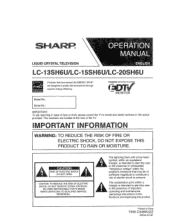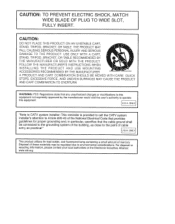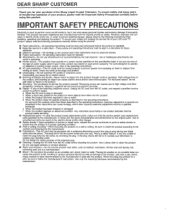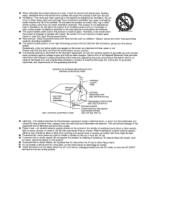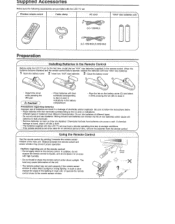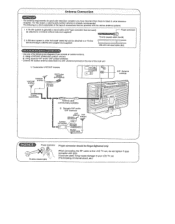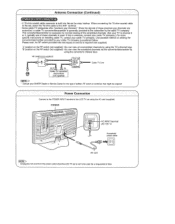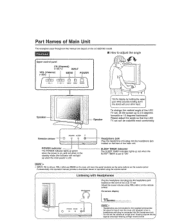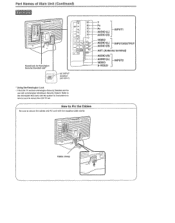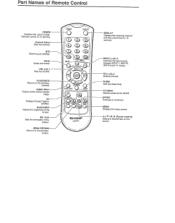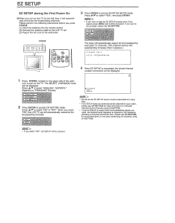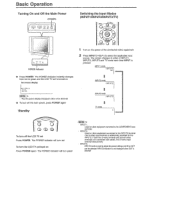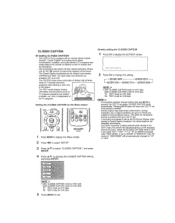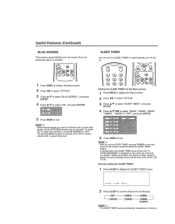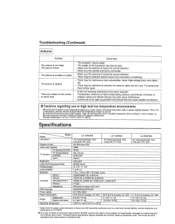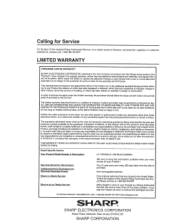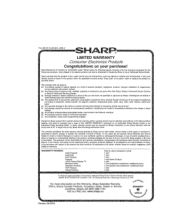Sharp LC-15SH6U Support Question
Find answers below for this question about Sharp LC-15SH6U - LCD TV.Need a Sharp LC-15SH6U manual? We have 1 online manual for this item!
Question posted by jodyburnette on April 6th, 2013
I Need A 'stand' For Sharp Lc-15sh6u That Attaches To The Back Of Screen
where can I find a "stand" for the Sharp LC-15sh6u that attaches to the back of the screen? We lost ours in a move -
thank you
Current Answers
Related Sharp LC-15SH6U Manual Pages
Similar Questions
Black Box In Screen
when I turn on the tv the picture is fine but when I change the chanel this solid black box appears ...
when I turn on the tv the picture is fine but when I change the chanel this solid black box appears ...
(Posted by melspot 12 years ago)
How Do I Connect A System To My Tv?
what cables go were like in wich input
what cables go were like in wich input
(Posted by nancydora510 12 years ago)
Lc-46a83m Sharp Lcd Tv Language Settings
I can't find my manual and accidently changed the language of my LC-46A83M Sharp LCD TV to some w...
I can't find my manual and accidently changed the language of my LC-46A83M Sharp LCD TV to some w...
(Posted by zhuxintse 13 years ago)
Manual For Sharp Lc26sh12u Lcd Tv
We had the TV mounted on the wall, but now want to stand it up and my husband misplaced the stand. I...
We had the TV mounted on the wall, but now want to stand it up and my husband misplaced the stand. I...
(Posted by dooleytree 13 years ago)