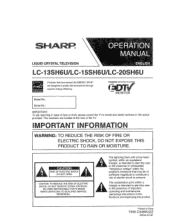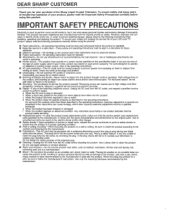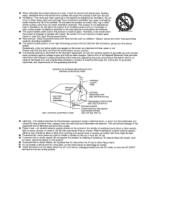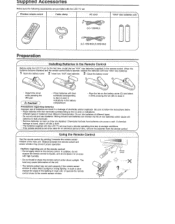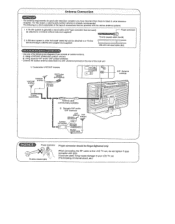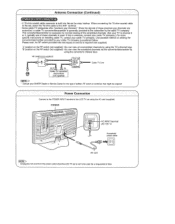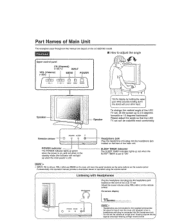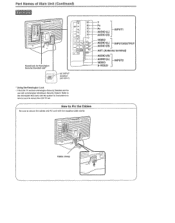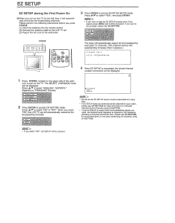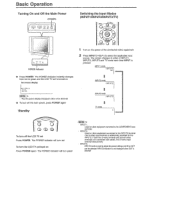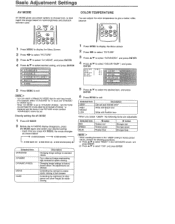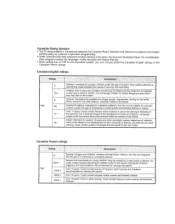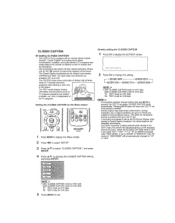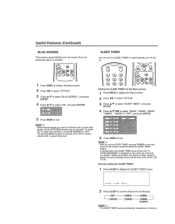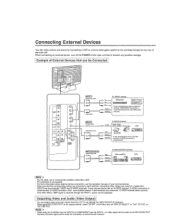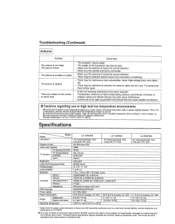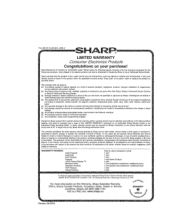Sharp LC-15SH6U Support Question
Find answers below for this question about Sharp LC-15SH6U - LCD TV.Need a Sharp LC-15SH6U manual? We have 1 online manual for this item!
Question posted by nancydora510 on November 15th, 2011
How Do I Connect A System To My Tv?
Current Answers
Answer #1: Posted by TVDan on November 15th, 2011 6:05 AM
TV Dan
Answer #2: Posted by techie12330 on November 15th, 2011 2:31 AM
If you you are using RCA jacks do the same hook up out of the unit in to the TV input using RCA 3 wire yellow red and white.
look at your units owner's manual furfurther info. or go to this site for a owner's manual.
Related Sharp LC-15SH6U Manual Pages
Similar Questions
where can I find a "stand" for the Sharp LC-15sh6u that attaches to the back of the screen? We lost ...
How to connect TV Model 32UF6 to CATV converter to make basic channels working?
What size are the four screws that connect the stand to the back of this tv? I need to replace them.