Sharp 25R-S100 Support and Manuals
Get Help and Manuals for this Sharp item
This item is in your list!

View All Support Options Below
Free Sharp 25R-S100 manuals!
Problems with Sharp 25R-S100?
Ask a Question
Free Sharp 25R-S100 manuals!
Problems with Sharp 25R-S100?
Ask a Question
Most Recent Sharp 25R-S100 Questions
Popular Sharp 25R-S100 Manual Pages
25RS100 Operation Manual - Page 1
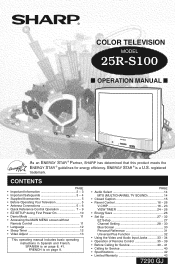
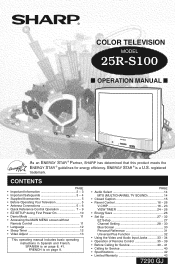
...page 9. COLOR TELEVISION
MODEL
25R-S100
L OPERATION MANUAL L
As an ENERGY STAR ® Partner, SHARP has determined that this product meets the ENERGY STAR ® guidelines for Service 40 • Specifications 42 • Limited Warranty 43
7290 GJ 1 registered
trademark. PAGE • Audio Select 14
MTS (MULTICHANNEL TV SOUND 14 • Closed Caption 15 • Parent Control 16...
25RS100 Operation Manual - Page 2
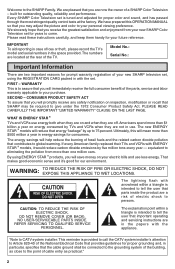
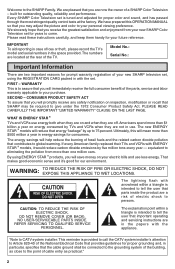
... pollution that provides guidelines for years to come. Ultimately, this OPERATION MANUAL so that you may be connected to your new SHARP television set .
NO USER-SERVICEABLE PARTS INSIDE. The exclamation point within a triangle is to assure that you will save money on energy consumed by TVs and VCRs when they are off.
WARRANTY This is intended to...
25RS100 Operation Manual - Page 4
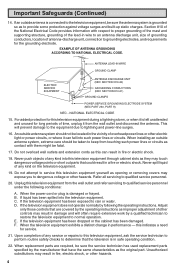
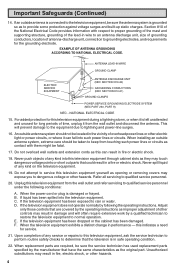
... dangerous voltage points or short out parts that the television is in fire, electric shock, or other electric light or power circuits, or where it from the wall outlet and refer servicing to dangerous voltage or other controls may expose you to qualified service personnel under the following the operating instructions. Do not overload wall outlets and...
25RS100 Operation Manual - Page 10
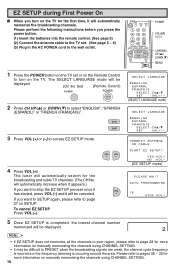
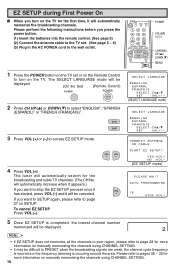
...? Please refer to pages 28 ~ 30 for more information on manually memorizing the channels using CHANNEL SETTING.
• It may be
displayed.
(On the Set)
(Remote Control)
POWER
2 Press CH UP (8) or DOWN (9) to page 27 on the Remote Control
to access EZ SETUP mode. POWER
TV
DVD
VCR
DISPLAY INPUT
POWER
123
456
78
FLASHBACK
0
9
ENTER
100
PERSONAL PREFERENCE
A
B
C
D
CH
VOL...
25RS100 Operation Manual - Page 11


... quickly learn more about the TV set, press and hold for a replacement.
(On the Set) or
MENU button
CHANNEL UP (8)/
DOWN(9) buttons
11 The TV set will not be accessible without Remote Control
• If you misplaced your Remote Control you can still access most settings via the MAIN MENU screen when you lost your Remote Control, contact a Sharp Service Center for more than three...
25RS100 Operation Manual - Page 28
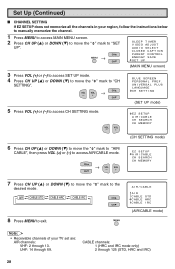
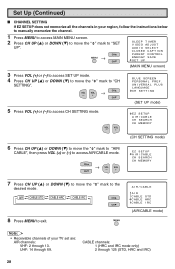
... of your region, follow the instructions below to manually memorize the channel.
1 Press MENU to access MAIN MENU screen. 2 Press CH UP (8) or DOWN (9) to move the " " mark to "AIR/
CABLE", then press VOL (+) or (-) to "SET
UP". CH
→
VOL
VOL
-
+
CH
EZ SETUP A I ON PARENT CONTROL ENERGY SAVE SET UP
(MAIN MENU screen)
3 Press...
25RS100 Operation Manual - Page 34
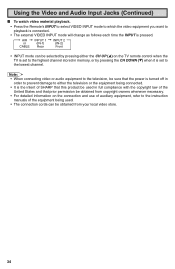
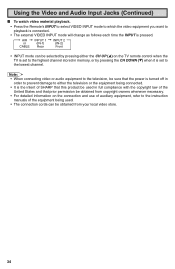
... set to the instruction
manuals of the equipment being connected. • It is the intent of SHARP that prior permission be obtained from copyright owners whenever necessary. • For detailed information on the TV remote control when the TV is set to the lowest channel.
Note: • When connecting video or audio equipment to the television, be sure that the power...
25RS100 Operation Manual - Page 35
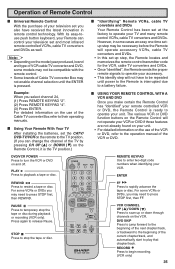
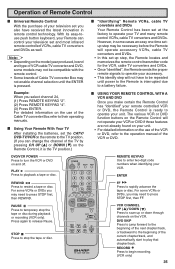
... POWER Press to turn the VCR or DVD on the VCR.
Operation of Remote Control
L Universal Remote Control
With the purchase of your television set you make certain the Remote Control has "identified" your remote controlled VCR or DVD, the Remote Control is ready to operate your unit.
L Using Your Remote With Your TV After installing the batteries, set the CATV/ DVD-TV/VCR on the remote...
25RS100 Operation Manual - Page 36
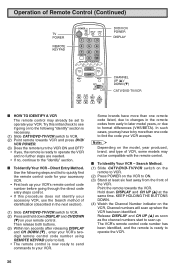
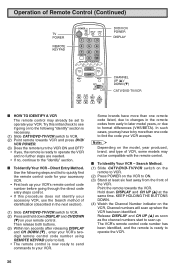
... check to see if going on the model, year produced, brand, and type of VCR, some models may already be compatible with the remote control. The VCR's remote control code number has been identified, and the remote is now ready to send commands to your VCR accepts.
Operation of Remote Control (Continued)
TV POWER
REMOTE KEYPAD
POWER
TV
DVD
VCR
DISPLAY INPUT
123
456
78...
25RS100 Operation Manual - Page 37
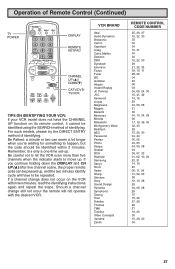
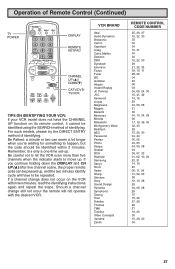
... Minolta Mitsubishi Montgomery Ward Multitech NEC Panasonic Pentax Philco Philips Quasar RCA Realistic Samsung Sanyo Scott Sears Sharp Shintom Sony Sound Design Sylvania Symphonic Tatung Teac Teknika Thomas TMK Toshiba Video Concepts Yamaha Zenith
REMOTE CONTROL CODE NUMBER
25, 26, 37 15, 22, 30 32 04 34 10, 31 04 34 15, 22, 30 29...
25RS100 Operation Manual - Page 38
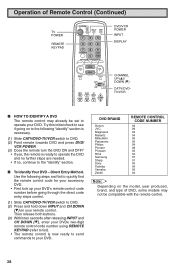
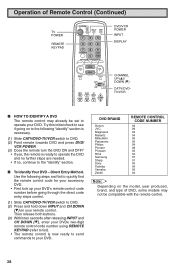
... your DVDs two-digit remote control code number using REMOTE KEYPAD (refer to list). • The remote control is ready to operate the DVD and no further steps are needed.
• If no, continue to DVD. (2) Press and hold down INPUT and CH DOWN
(9) on the model, year produced, brand, and type of Remote Control (Continued)
TV POWER
REMOTE KEYPAD
POWER
TV
DVD
VCR
DISPLAY...
25RS100 Operation Manual - Page 39
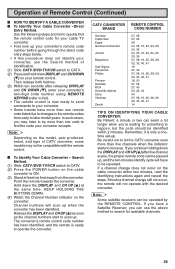
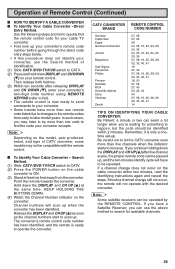
... quickly find the code your cable TV converter. • First look up . In such cases, you continue holding down DISPLAY and CH DOWN (9) on the converter. If you have to later model years. Use the following steps and list to happen, but the code should be operated by the REMOTE CONTROL. CATV CONVERTER REMOTE CONTROL
BRAND
CODE NUMBER
Anvision...
25RS100 Operation Manual - Page 40
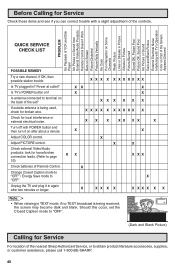
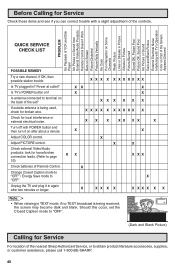
...BE-SHARP.
40
X X XX X X X X X XX XX XX X X
Check for Service
For location of Remote Control. X X XX X X X X X XX XX XX X X
Turn off with POWER ...Should this occur, set ? X X XX X X X X X XX XX XX X X
Unplug the TV and plug it on Part of the controls.
Before Calling for Service
Check these items and see if you can correct trouble with TV's Operation Color on after two minutes...
25RS100 Operation Manual - Page 42


Specifications
MODEL Receiving System Reception Channels
AIR
CATV Channel Tuning Antenna Input Impedance Screen Size Terminals Sound Output Power Source Power Consumption Dimensions
Weight (approx.)
25R-S100 NTSC
VHF UHF
2-13 ch 14-69 ch 1-125 ch 181-channel Reception PLL tuning system VHF/UHF 75 ohm Unbalance 25˝ Diagonally Measured Audio/Video input x 2 (Front x 1, Rear x 1) 1.5 W (RMS...
25RS100 Operation Manual - Page 43
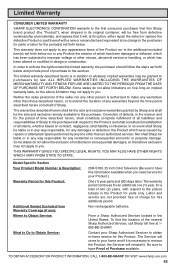
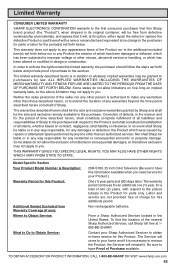
... or construction.
Limited Warranty
CONSUMER LIMITED WARRANTY
SHARP ELECTRONICS CORPORATION warrants to the first consumer purchaser that this Sharp brand product (the "Product"), when shipped in its original container, will be free from Warranty Coverage (if any): Where to Obtain Service:
What to Do to Obtain Service:
25R-S100, 25 inch Color Television (Be sure to have Proof of...
Sharp 25R-S100 Reviews
Do you have an experience with the Sharp 25R-S100 that you would like to share?
Earn 750 points for your review!
We have not received any reviews for Sharp yet.
Earn 750 points for your review!
