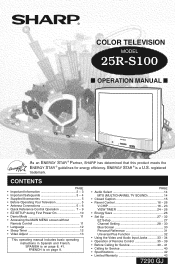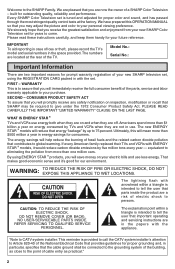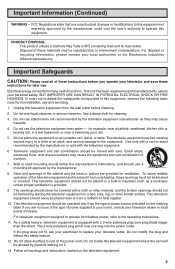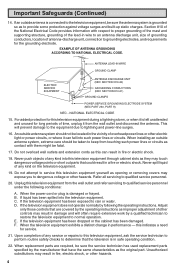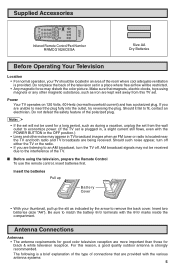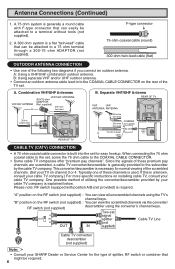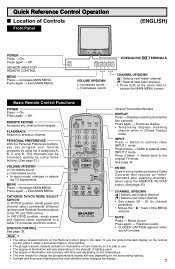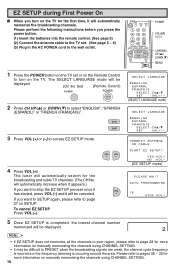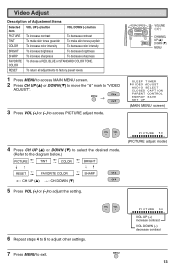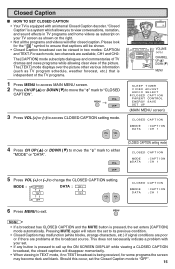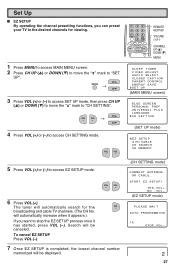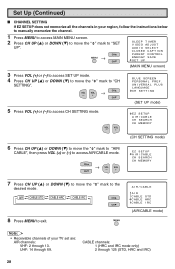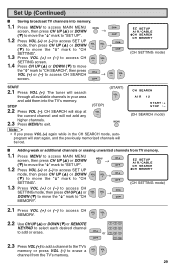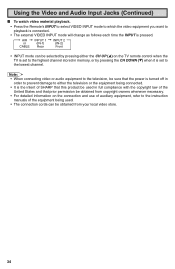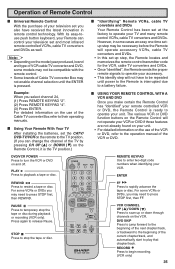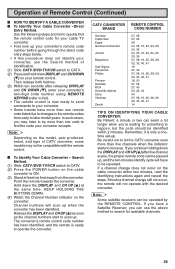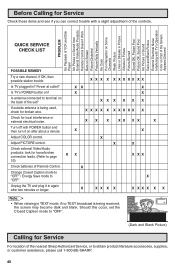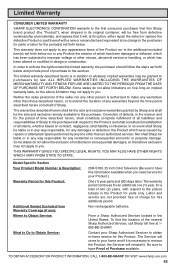Sharp 25R-S100 Support Question
Find answers below for this question about Sharp 25R-S100.Need a Sharp 25R-S100 manual? We have 1 online manual for this item!
Question posted by Anonymous-150256 on March 29th, 2015
Brought Antenna How Do I Get Picture Without Cable
Current Answers
Answer #1: Posted by BusterDoogen on March 29th, 2015 4:38 PM
I hope this is helpful to you!
Please respond to my effort to provide you with the best possible solution by using the "Acceptable Solution" and/or the "Helpful" buttons when the answer has proven to be helpful. Please feel free to submit further info for your question, if a solution was not provided. I appreciate the opportunity to serve you!
Related Sharp 25R-S100 Manual Pages
Similar Questions
Power went out. Turned TV on it was on for a few seconds then shut off. Power and opc light flash th...
will sharp tv model 32SF560 receive digital signal over an antenna?
We have several Sharo 29 FL 94 TV's with sound and no picture, only a blue screen any help/advice ap...
When the unit initially failed, the green power light was flashing. I tried the reset steps discusse...
My TV loose picture periodically while maintaining sound. Today, it has no picture just black screen...