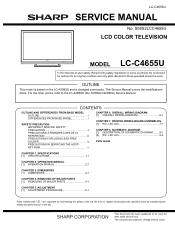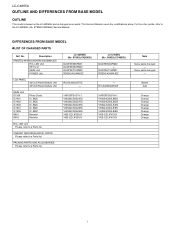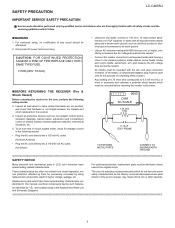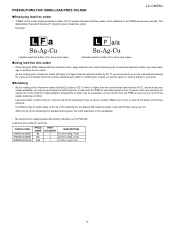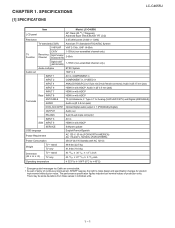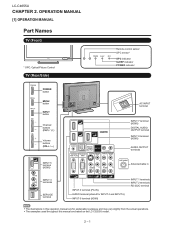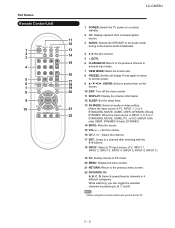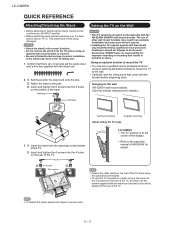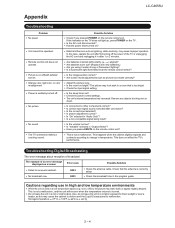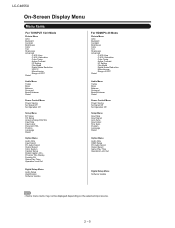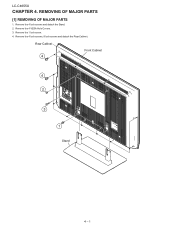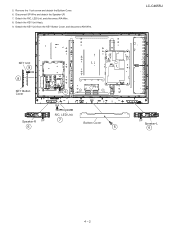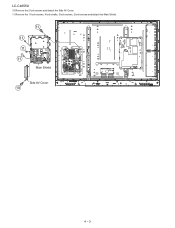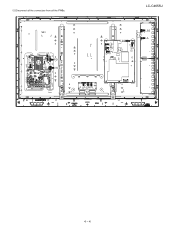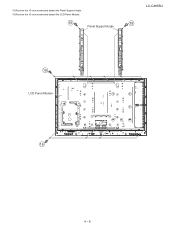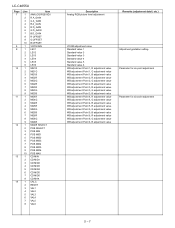Sharp LC-C4655U Support Question
Find answers below for this question about Sharp LC-C4655U - AQUOS Liquid Crystal Television.Need a Sharp LC-C4655U manual? We have 1 online manual for this item!
Question posted by dcanoa68 on January 19th, 2021
No Picture On Lc-c4665u
Power went out. Turned TV on it was on for a few seconds then shut off. Power and opc light flash then power flashes
Current Answers
Answer #1: Posted by Odin on January 19th, 2021 4:48 PM
Step 1
Cycle through the TV's video inputs to verify that your TV is set to the right one. For instance, if you are attempting to use a digital cable converter box that is plugged into the Video 1 input and the TV is set to a Video 2 input that has nothing plugged into it, the TV will not display any picture or sound. To cycle through the inputs, use the input selection button, typically labeled "input," "source," "TV/video" or the like.
Step 2
Reseat the video and audio input connections to verify that a loose cable is not causing the TV's loss of signal. If you have a coaxial cable connected from your wall cable jack directly into the TV, it may have come loose thereby eliminating all picture and sound on the TV. Locate the connection cable or cables of whatever device you're attempting to watch, and unplug/replug them from where they plug into the TV.
Step 3
If the above does not solve, look in your manual for instructions for a hard reset.
* * * *
If the problem persists (or if you require further explanation), and if your manual provides no help, you'll have to obtain a walk-through from Sharp: use the contact information at https://www.contacthelp.com/sharp/customer-service.
Cycle through the TV's video inputs to verify that your TV is set to the right one. For instance, if you are attempting to use a digital cable converter box that is plugged into the Video 1 input and the TV is set to a Video 2 input that has nothing plugged into it, the TV will not display any picture or sound. To cycle through the inputs, use the input selection button, typically labeled "input," "source," "TV/video" or the like.
Step 2
Reseat the video and audio input connections to verify that a loose cable is not causing the TV's loss of signal. If you have a coaxial cable connected from your wall cable jack directly into the TV, it may have come loose thereby eliminating all picture and sound on the TV. Locate the connection cable or cables of whatever device you're attempting to watch, and unplug/replug them from where they plug into the TV.
Step 3
If the above does not solve, look in your manual for instructions for a hard reset.
* * * *
If the problem persists (or if you require further explanation), and if your manual provides no help, you'll have to obtain a walk-through from Sharp: use the contact information at https://www.contacthelp.com/sharp/customer-service.
Hope this is useful. Please don't forget to click the Accept This Answer button if you do accept it. My aim is to provide reliable helpful answers, not just a lot of them. See https://www.helpowl.com/profile/Odin.
Related Sharp LC-C4655U Manual Pages
Similar Questions
How Do I Turn On Hdmi-cec Operations On My Sharp Lc-c4665u 46' Tv?
Trying to connect my new philips dvd/3d /bluray player. Have connected the HDMI input/outputs and th...
Trying to connect my new philips dvd/3d /bluray player. Have connected the HDMI input/outputs and th...
(Posted by Anonymous-133300 10 years ago)
Lc-c4655u Model Sharp Tv - Won't Cut On But The Power Light And Opc Light Flashe
The power light and opc light flashes at the same time and then the power light flashes twice. What ...
The power light and opc light flashes at the same time and then the power light flashes twice. What ...
(Posted by Anonymous-113761 10 years ago)
I Have A Aquos Sharp Tv Lc C4067un
my tv turns on but cant connect to my cable or xbox there is no picture please help me
my tv turns on but cant connect to my cable or xbox there is no picture please help me
(Posted by kimberlybennett25 11 years ago)
I Need A 'stand' For Sharp Lc-15sh6u That Attaches To The Back Of Screen
where can I find a "stand" for the Sharp LC-15sh6u that attaches to the back of the screen? We lost ...
where can I find a "stand" for the Sharp LC-15sh6u that attaches to the back of the screen? We lost ...
(Posted by jodyburnette 11 years ago)
Half Of My Sharp Aquos Lc-c4655u Screen Is Vertical Lines
Haif of my Sharp Aquos LC-C4655U screen has vertical lines. I cant see half of my screen.
Haif of my Sharp Aquos LC-C4655U screen has vertical lines. I cant see half of my screen.
(Posted by fishmaster101 13 years ago)