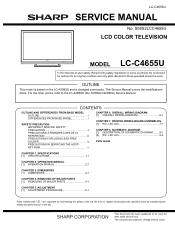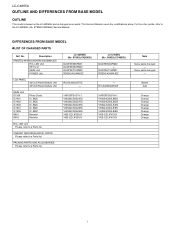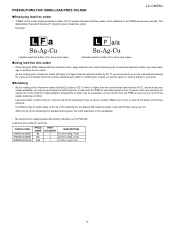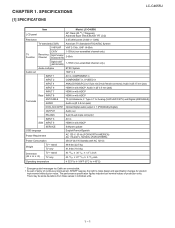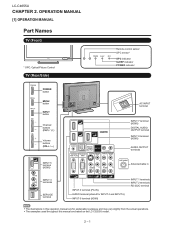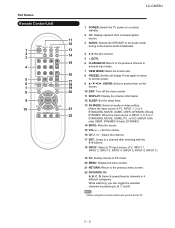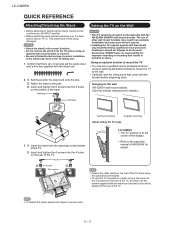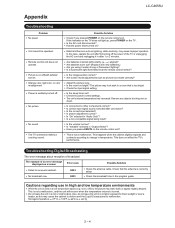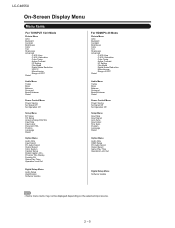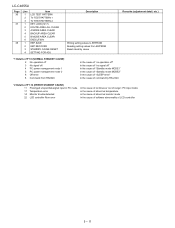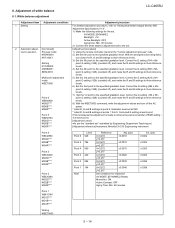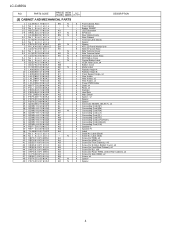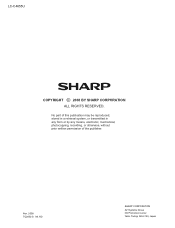Sharp LC-C4655U Support Question
Find answers below for this question about Sharp LC-C4655U - AQUOS Liquid Crystal Television.Need a Sharp LC-C4655U manual? We have 1 online manual for this item!
Question posted by Anonymous-133300 on March 28th, 2014
How Do I Turn On Hdmi-cec Operations On My Sharp Lc-c4665u 46' Tv?
Trying to connect my new philips dvd/3d /bluray player. Have connected the HDMI input/outputs and the audio, but now the instructions tell me to turn on hdmi-cec operations, and to see the tv manual to do it. Read it all, can't find any reference to this.
Current Answers
Related Sharp LC-C4655U Manual Pages
Similar Questions
No Picture On Lc-c4665u
Power went out. Turned TV on it was on for a few seconds then shut off. Power and opc light flash th...
Power went out. Turned TV on it was on for a few seconds then shut off. Power and opc light flash th...
(Posted by dcanoa68 3 years ago)
V-chip Removal On My Sharp Tv
How to remove the V-CHIP setting on my LC-26SH12U Sharp TV .I lost the Password
How to remove the V-CHIP setting on my LC-26SH12U Sharp TV .I lost the Password
(Posted by hojess 8 years ago)
Lc-c4655u Sharp Aquos My Tv Keeps Turning Itself Off.
Every 10 seconds the tv turns itself off then turns itself back on in about 30 seconds. How do I fix...
Every 10 seconds the tv turns itself off then turns itself back on in about 30 seconds. How do I fix...
(Posted by Drebuldela 8 years ago)
Why Do I Have K123 Text On My Tv Screen And Can Not Control The Audio Volume?
I bout my Sharp LC-22L50M-BK TV last week and it was working okay after few days of operation while ...
I bout my Sharp LC-22L50M-BK TV last week and it was working okay after few days of operation while ...
(Posted by albentimothy 14 years ago)