Sharp 21FL94 Support and Manuals
Get Help and Manuals for this Sharp item
This item is in your list!

View All Support Options Below
Free Sharp 21FL94 manuals!
Problems with Sharp 21FL94?
Ask a Question
Free Sharp 21FL94 manuals!
Problems with Sharp 21FL94?
Ask a Question
Most Recent Sharp 21FL94 Questions
How Do I Search Sharp Tv?
How do I search Sharp tv model number 27f543e?
How do I search Sharp tv model number 27f543e?
(Posted by Shahrukhaziz332 5 years ago)
Sharp 21FL94 Videos
Popular Sharp 21FL94 Manual Pages
Service Manual - Page 1


...; INSTALLATION AND SERVICE INSTRUCTIONS 5
» SERVICE MODE ...6
» ADJUSTMENT METHOD ...12
» WAVEFORMS ...25
» CHASSIS LAYOUT ...26
» BLOCK DIAGRAM ...27
» DESCRIPTION OF SCHEMATIC DIAGRAM 31
» SCHEMATIC DIAGRAMS ...32
» PRINTED WIRING BOARD ASSEMBLIES 36
» REPLACEMENT PARTS LIST ...40
» PACKING OF THE SET ...46
ELECTRICAL SPECIFICATIONS...
Service Manual - Page 2


... ground systems
which follow:
WARNING
1. 21FL94
IMPORTANT SERVICE SAFETY PRECAUTION
Ë Service work should be performed only by qualified service technicians who are thoroughly familiar with excessive high voltage, avoid being unnecessarily close to the receiver. For continued safety, no possibility of any circuit should be checked periodically.
3. Replace with tube of the same type...
Service Manual - Page 3


... and other hazards.
The use an isolation transformer for this service manual, may
rated for higher voltage, wattage, etc. create shock, fire, X-radiation or other metal parts in the original circuit.
To be sure that leads are often not evident from visual
substitute replacement parts which have these check.) Any current measured must be repeated...
Service Manual - Page 5


... receiver for accurate input voltage.
2. Connect a digital voltmeter to the normal mode.
5 21FL94
Note:
INSTALLATION AND SERVICE INSTRUCTIONS
(1) When performing any adjustments to resistor controls and transformers use non-metallic screwdrivers or TV alignment tools.
(2) Before performing adjustments, the TV set must be on at zero beam).
Receive a good local channel. 4. The voltage...
Service Manual - Page 6


... service mode. Energy Save is pressed. Service mode is set to fo data. 7. PLL setting data is cleared by key input SERVICE is muting in Service mode. 9. Sleep timer, View timer, on respectively
in service mode. 4. Check mode
Option mode
First mode of service mode when SERVICE key is off and on timer and off timer are off . 8. 21FL94
SERVICE MODE
Service...
Service Manual - Page 12


...21FL94
ADJUSTMENT METHOD
Caution: to get into the service mode, one of the ways is press direct key for service items. the other ways is short the main chassis JA301 and JA410
There is three stage of Service ...V14 V15 V16 V17 V18 V19 V20 V21 M01 M02 M03 M04 M05 M06
Service Mode SUB-PICTURE SUB-TINT SUB-COLOR SUB-BRIGHT SUB-SHARP V-SHIFT H-SHIFT RF-AGC V-SIZE PIF-VCO R-CUTOFF G-CUTOFF B-CUTOFF ...
Service Manual - Page 14


21FL94
Second Stage (Continued)
Data F57 F58 F59 F60 F61 F62 F63 F64 F65 F66 F67 F68 F69 F70
Service...ENABLE
UNIV+ DISABLE
ENABLE
VIEW TIMER DISABLE ENABLE
EZ-SETUP
AUTO PRESET
POWER-ON DISABLE ENABLE
FAV-COL
COL-...SET UP
"0"=NO AV "1"=REAR "2"=FRONT "3"=REAR & FRONT
AV3/S-IN DISABLE
ENABLE
COMB DISABLE
ENABLE
AUTO-INPUT DISABLE ENABLE
CLOCK DISABLE
ENABLE
SEMEX MODEL
SPC MODEL...
Service Manual - Page 15


...-ADJUST REQUIREMENT
CONTENT
INPUT CONDITION
OUTPUT
21FL94 OSD CHECKING
BUS SET UP STEP RANGE
- - - REFER AS BELOW
DATA SETUP FOR FIRST AND SECOND STAGE SERVICE DATA
FUNCTION V05 F15 F16 F19 F21 F23 F24 F25 F26 F27 F28
SHARP Y-DL(TV) Y-DL(AV) TINT-AV COL-AV R-D(R2) R-D(R) R-D(B) B-D(R2) B-D(R) B-D(B)
21FL94 50 5 2 -7 4 +8 +3 -2 -18 -8 +6
21FL94
15
ADJUSTMENT PROCEDURE
DEF
"0"=DISABLE...
Service Manual - Page 18


21FL94
18
ADJUSTMENT ITEM
ADJUSTMENT POSITION
V21
H-VCO
STEP RANGE
0-7
CONTROL
I2C CONTROL
PRE-ADJUST REQUIREMENT
OPTION SET UP, BUS SET UP
CONTENT
NO SIGNAL (RASTER) CONDITION
INPUT CONDITION
AC 220V
OUTPUT
IC 801 PIN 11
(MANUAL ADJ) 1) GO TO SERVICE MODE, 2) GO TO SERVICE DATA V21, ADJ UNTIL FREQ AS BELOW
(SELF ADJ) 1) GO TO SERVICE MODE...
Service Manual - Page 19


... MODE) 1. ADJUSTMENT PROCEDURE
(AT MANUAL ADJUSTMENT MODE) 1. ADJUSTMENT ITEM
ADJUSTMENT POSITION
V11,V12,V13
SCREEN STEP RANGE
CONTROL
I2C CONTROL
PRE-ADJUST REQUIREMENT
OPTION SET UP, BUS SET UP
CONTENT
WINDOW PATTERN OR US4CH LION HEAD
INPUT CONDITION
220V
OUTPUT
CONFIRMATION ON CRT DISPLAY
0-255
ADJUSTMENT PROCEDURE
1) IN SERVICE MODE, SET V04&V11&V12&V13...
Service Manual - Page 20
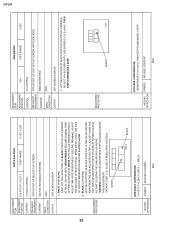
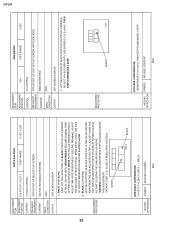
21FL94
20
ADJUSTMENT ITEM
ADJUSTMENT POSITION
V14,V15,V11,V12,V13
WHITE BALANCE STEP RANGE
CONTROL
I2C BUS CONTROL
PRE-ADJUST REQUIREMENT
OPTION SET UP, BUS SET UP, SCREEN
CONTENT
23CH 501RE WINDOW PATTERN
INPUT ..., IF THE VALUE SHIFTED AWAY FROM THE DATA ADJUSTED IN STEP 1), ADJUST AGAIN THE TWO SERVICE DATA WHICH HAVE CHOSEN AT SCREEN ADJUST SO THAT TO OBTAIN THE SIMILAR AXIS AS ABOVE. ...
Service Manual - Page 21
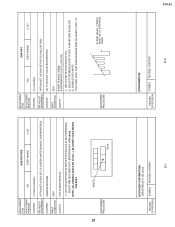
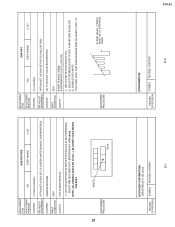
... V02 BUS DATA TO GET A WAVEFORM AS BELOW. 3) DISABLE THE Y-MUTE **PLS TAKE NOTE THAT SERVICE MODE DATA F61 NEED TO SET +8
ADJUSTMENT PROCEDURE
WHITE
US14
ADJUSTMENT PROCEDURE
B-AMP BASE (TP853) MUST BE IN STEPPING LEVEL
21FL94
21
[VOLTAGER CONFIRMATION] BRIGHTNESS Y=150 cd/m2
HISTORY SYMBOL REVISED CONTENT, OF REVISION
21-1
[CONFIRMATION]
HISTORY...
Service Manual - Page 22
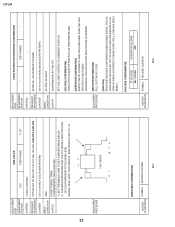
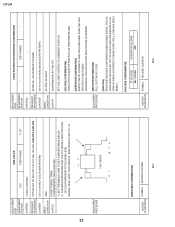
...21FL94
22
ADJUSTMENT ITEM
ADJUSTMENT POSITION
V03
SUB-COLOR STEP RANGE
0-127
CONTROL
I2C BUS CONTROL
PRE-ADJUST REQUIREMENT
OPTION SET UP, BUS SET... BEAT AT THE SAME LEVEL *PLEASE TAKE NOTE THAT SERVICE DATA F60 MUST SET TO +10
Cy
G
ADJUSTMENT PROCEDURE
100% WHITE
WY...CAUTION] FROM THE RECOVER CONFIRMATION MENTIONED ABOVE, THE AC CODE MUST BE PULLED OUT AT LEAST 4 SECOND BEFORE PLUGGING...
Service Manual - Page 40


...
AA
MARK : SPARE PARTS-DELIVERY SECTION.
CRT Unit PWB-C DUNTKC574WEA0 - No. NO. 4. Part No.
5
Description
Code
å D701 D702
RH...replacement parts shown in this service manual may create shock, fire or other hazards.
electrical components having such features are identified in this manual; 21FL94
RReEf. EN5T PARTS Description LISCoTde
PARTS REPLACEMENT
Replacement parts...
Service Manual - Page 45
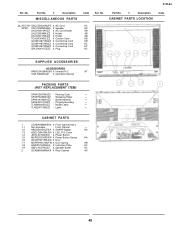
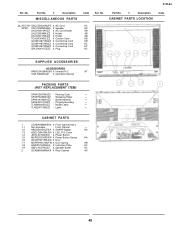
....
5
Description
CABINET PARTS LOCATION
Code
SUPPLIED ACCESSORIES
ACCESSORIES
RRMCGA108WJSA X Infrared R-C
AT
TiNS-B246WJZZ X Operation Manual
PACKING PARTS (NOT REPLACEMENT ITEM)
SPAKCB318WJZZ - Buffer Material
- Model Label
-
SPAKXA145WJZZ - Label
- CABINET PARTS
1
CCABAA596WEH0 X Front Cabinet Ass'y
1-1
Not Avairable
- Wrapping Paper
- SSAKA0101GJZZ - No...
Sharp 21FL94 Reviews
Do you have an experience with the Sharp 21FL94 that you would like to share?
Earn 750 points for your review!
We have not received any reviews for Sharp yet.
Earn 750 points for your review!

