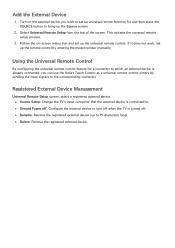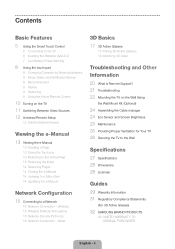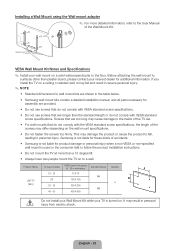Samsung UN65F7050AF Support and Manuals
Get Help and Manuals for this Samsung item

View All Support Options Below
Free Samsung UN65F7050AF manuals!
Problems with Samsung UN65F7050AF?
Ask a Question
Free Samsung UN65F7050AF manuals!
Problems with Samsung UN65F7050AF?
Ask a Question
Most Recent Samsung UN65F7050AF Questions
How To Get In To Service Menu
I tried Info, Menu, mute and power but my TV turns on normally and not in service menu. so how you c...
I tried Info, Menu, mute and power but my TV turns on normally and not in service menu. so how you c...
(Posted by vjda1234 8 years ago)
Contrast Ratio For This Samsung Led 65f7050?
(Posted by Robert99331 10 years ago)
Popular Samsung UN65F7050AF Manual Pages
Samsung UN65F7050AF Reviews
We have not received any reviews for Samsung yet.