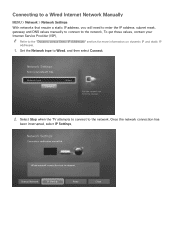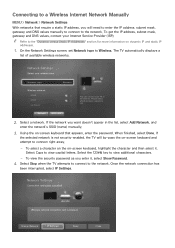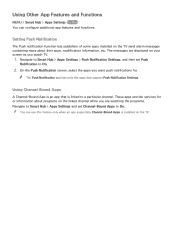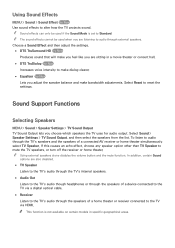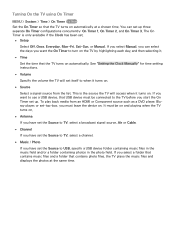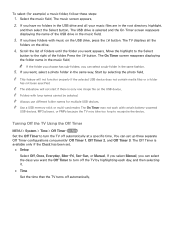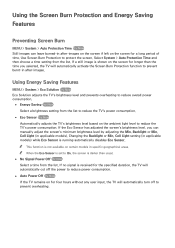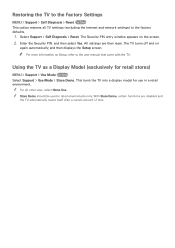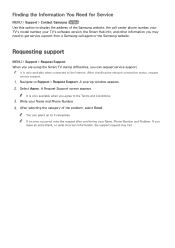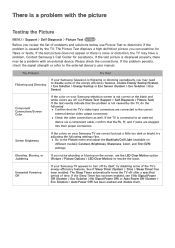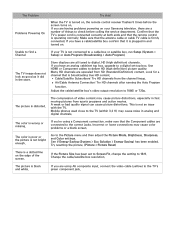Samsung UN32J5205AF Support and Manuals
Get Help and Manuals for this Samsung item

View All Support Options Below
Free Samsung UN32J5205AF manuals!
Problems with Samsung UN32J5205AF?
Ask a Question
Free Samsung UN32J5205AF manuals!
Problems with Samsung UN32J5205AF?
Ask a Question
Most Recent Samsung UN32J5205AF Questions
Switching From Tv To Dvd Player And Back To Tv
Have Samsung Blu-ray 5100 series connected to TV. Can get good picture and sound playing dvds but wh...
Have Samsung Blu-ray 5100 series connected to TV. Can get good picture and sound playing dvds but wh...
(Posted by Settlefnp 7 years ago)
What Is The Model Number For The Power Supply For The Samsung Smart Tv 5205
I need to know the part number for the power cord box for samsung smart tv model # 5205 and the watt...
I need to know the part number for the power cord box for samsung smart tv model # 5205 and the watt...
(Posted by Bombdelicious 7 years ago)
Closed Captioning
The dialog is on the screen, must have hit a wrong button, cannot get it off no matter what I try. P...
The dialog is on the screen, must have hit a wrong button, cannot get it off no matter what I try. P...
(Posted by Anonymous-159418 7 years ago)
Need To Print The Manual To Connect To Cable Box
can't find the manual foe my new tv. Please help
can't find the manual foe my new tv. Please help
(Posted by carlos051936 7 years ago)
Computer Speakers
how can I use computer speakers for this Samsung and able to adjust the volume with TV remote. This ...
how can I use computer speakers for this Samsung and able to adjust the volume with TV remote. This ...
(Posted by Chatmanlance 8 years ago)
Popular Samsung UN32J5205AF Manual Pages
Samsung UN32J5205AF Reviews
 Samsung has a rating of 3.00 based upon 1 review.
Get much more information including the actual reviews and ratings that combined to make up the overall score listed above. Our reviewers
have graded the Samsung UN32J5205AF based upon the following criteria:
Samsung has a rating of 3.00 based upon 1 review.
Get much more information including the actual reviews and ratings that combined to make up the overall score listed above. Our reviewers
have graded the Samsung UN32J5205AF based upon the following criteria:
- Durability [1 rating]
- Cost Effective [1 rating]
- Quality [1 rating]
- Operate as Advertised [1 rating]
- Customer Service [1 rating]