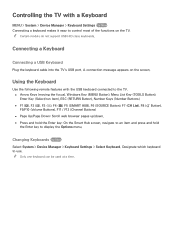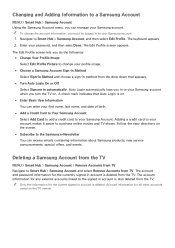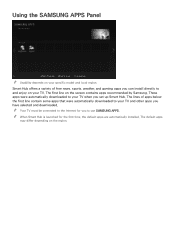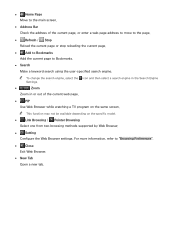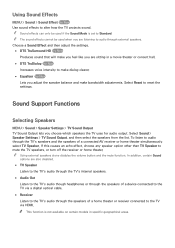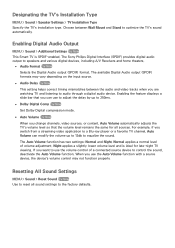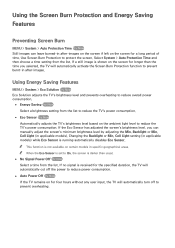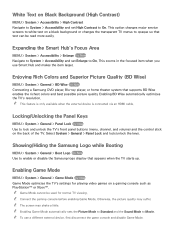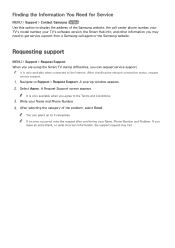Samsung UN32J5205AF Support Question
Find answers below for this question about Samsung UN32J5205AF.Need a Samsung UN32J5205AF manual? We have 1 online manual for this item!
Question posted by Chatmanlance on October 21st, 2015
Computer Speakers
how can I use computer speakers for this Samsung and able to adjust the volume with TV remote. This model don't have 3.5mm output jack. Thanks
Current Answers
Related Samsung UN32J5205AF Manual Pages
Samsung Knowledge Base Results
We have determined that the information below may contain an answer to this question. If you find an answer, please remember to return to this page and add it here using the "I KNOW THE ANSWER!" button above. It's that easy to earn points!-
General Support
...remote or on the front panel of your TV to select: PC if you've connected the laptop to the D-sub jack DVI if you've connected the laptop to the DVI jack...Volume Control dialog. If your TV has only a DVI-D port and your laptop only has a 15 pin D-sub port, you use it or a TV icon. HDMI and HDMI/DVI Jacks 2008 Models If you cycle through the speakers of this article. If your TV... -
How To Attach Your LCD TV To A Laptop Computer SAMSUNG
... D-sub jack (a standard PC Video jack), a DVI jack, or, for your laptop's DVI video output jack. Checking Your TV Firmware Version You cannot use the HDMI IN 1 jack to connect your TV to your pre-2007 Samsung TV to DVI cable. Using Anynet+ With A Home Theater 33643. To make the connection, you can use it as a monitor for Samsung's 2007 LN-T models, more... -
General Support
... after 2008 do not have a new feature called MediaPlay. 2008 LCD Plasma DLP 5 Series - To see if your television has Wiselink or Wiselink Pro, find your TV's model number is not listed, it does not have Wiselink. Wiselink LN40A540P2F PN50A550S1FXZA LN46A540P2F PN58A550S1FXZA LN52A540P2F LN32A550P3F LN37A550P3F LN40A550P3F LN46A550P3F LN52A550P3F LN46A580P6F LN52A580P6F 6 Series - Wiselink...
Similar Questions
I Own A Samsung Un46f7100af Tv. Can I Use Bluetooth Headphones With This Tv ?
I own a Samsung UN46F7100AF tv. Can I use Bluetooth headphones with this ?
I own a Samsung UN46F7100AF tv. Can I use Bluetooth headphones with this ?
(Posted by Rimidan 5 years ago)
Samsung Un65c6500vfxza 65' Flat Panel Tv Reviews
(Posted by motox1us 10 years ago)
Samsung Flat Panel Turns Off And On Randomly
(Posted by woody7 11 years ago)
I Have The Samsung Ln32c540f2d Flat Screen Television. What Is The Vesa System
What is the vesa system that the Samsung LN32C540F2D uses? I want to buy a wall mount for it.
What is the vesa system that the Samsung LN32C540F2D uses? I want to buy a wall mount for it.
(Posted by sendme2cali 12 years ago)