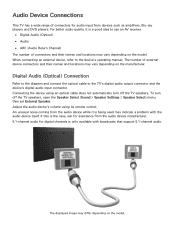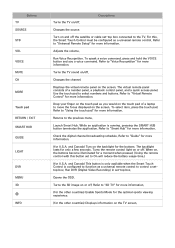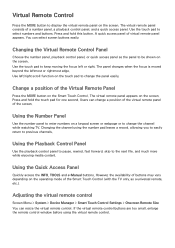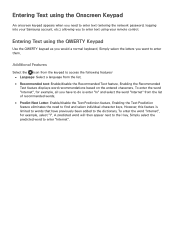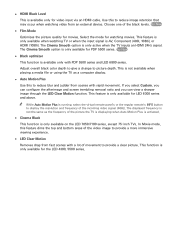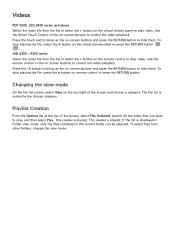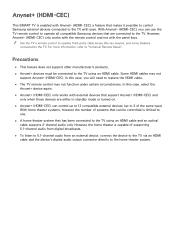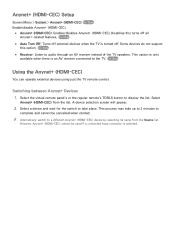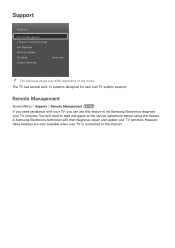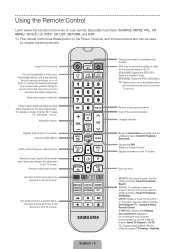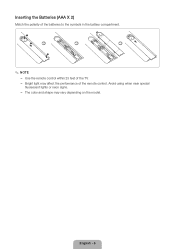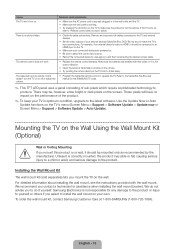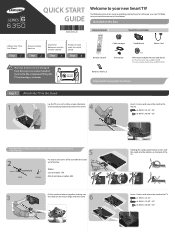Samsung UN55F6350AF Support Question
Find answers below for this question about Samsung UN55F6350AF.Need a Samsung UN55F6350AF manual? We have 6 online manuals for this item!
Question posted by ad4christ01 on January 12th, 2014
Using Tv Remote Un55f6350af
using tv remote for all un55f6350af
Current Answers
Related Samsung UN55F6350AF Manual Pages
Samsung Knowledge Base Results
We have determined that the information below may contain an answer to this question. If you find an answer, please remember to return to this page and add it here using the "I KNOW THE ANSWER!" button above. It's that easy to earn points!-
General Support
.... You cannot program your best bet is not listed in your user's manual or in your Samsung remote to operate another manufacturer can not operate your Samsung TV, your Samsung television remote to use on . Different manufacturers use different codes. If you can not be located under a sliding cover on hand, click here to Tell... -
How To Connect A Home Theater System (Analog) SAMSUNG
..."On", follow these steps: Using the analog stereo cables, connect the left and right AUDIO OUT from the TV to highlight Internal Mute, and then press...Remote Control To connect analog stereo cables from the TV to . The Main Menu appears. Product : Televisions > the [Down Arrow] to the HTS and turn this feature on for all of the HTS speakers. Depending on the TV remote... -
General Support
... try turning on the TV using the remote. Unplug the TV, wait five minutes, plug the TV back in your TV has failed and your TV is working. If you have a DLP TV, click HERE for breaks, tears, or exposed wires . Replace the fuse or reset the breaker if necessary. If your television does not turn on...
Similar Questions
How Do I Enable A Bluetooth Speaker?
How do I enable a Bluetooth speaker?
How do I enable a Bluetooth speaker?
(Posted by Bob78289 4 years ago)
Samsung Un65c6500vfxza 65' Flat Panel Tv Reviews
(Posted by motox1us 10 years ago)
Why Is My 46 In Magnavox Plasma Tv Volume Is Always Going To Zero? I Use A Remot
Why is my 46 in Magnavox PLasma TV volume is always going to zero? I use a remote to change volume.
Why is my 46 in Magnavox PLasma TV volume is always going to zero? I use a remote to change volume.
(Posted by donsurish 11 years ago)
Samsung Flat Panel Turns Off And On Randomly
(Posted by woody7 11 years ago)
I Have The Samsung Ln32c540f2d Flat Screen Television. What Is The Vesa System
What is the vesa system that the Samsung LN32C540F2D uses? I want to buy a wall mount for it.
What is the vesa system that the Samsung LN32C540F2D uses? I want to buy a wall mount for it.
(Posted by sendme2cali 12 years ago)