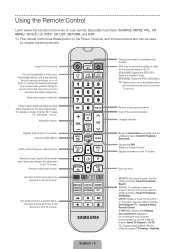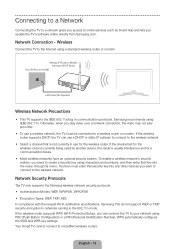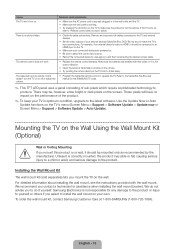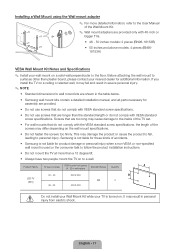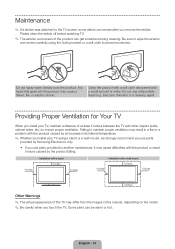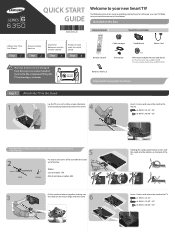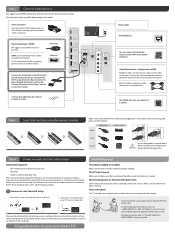Samsung UN55F6350AF Support and Manuals
Get Help and Manuals for this Samsung item

View All Support Options Below
Free Samsung UN55F6350AF manuals!
Problems with Samsung UN55F6350AF?
Ask a Question
Free Samsung UN55F6350AF manuals!
Problems with Samsung UN55F6350AF?
Ask a Question
Most Recent Samsung UN55F6350AF Questions
How Do I Enable A Bluetooth Speaker?
How do I enable a Bluetooth speaker?
How do I enable a Bluetooth speaker?
(Posted by Bob78289 4 years ago)
Popular Samsung UN55F6350AF Manual Pages
Samsung UN55F6350AF Reviews
We have not received any reviews for Samsung yet.