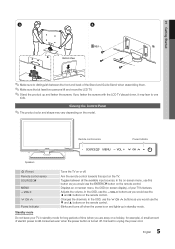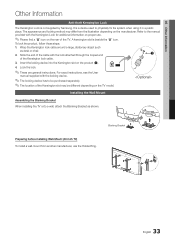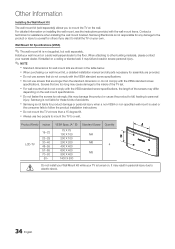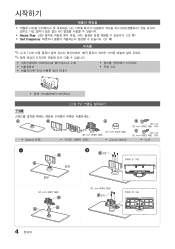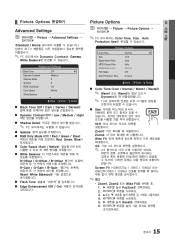Samsung LN46C530F1F Support and Manuals
Get Help and Manuals for this Samsung item

View All Support Options Below
Free Samsung LN46C530F1F manuals!
Problems with Samsung LN46C530F1F?
Ask a Question
Free Samsung LN46C530F1F manuals!
Problems with Samsung LN46C530F1F?
Ask a Question
Most Recent Samsung LN46C530F1F Questions
No Backlight.
tv set is turned on with faded picture ,but there is no backlight.
tv set is turned on with faded picture ,but there is no backlight.
(Posted by emtech86 11 years ago)
Cisco Digit Adap Remote Cntl Samsung Tv Mod Ln46c30k1fxza Which Code Enter?
(Posted by lmosher1 11 years ago)
Where Do I Get A Kit To Fix My Tv, No Pic But Still Have Sound
picture goes black, still have sound for whatever channel I am on, board was replaced last year and ...
picture goes black, still have sound for whatever channel I am on, board was replaced last year and ...
(Posted by rlmcanoe 11 years ago)
I Have The Samsung Ln46c530f1fza And The Tv Won't Turn On.
The power light blinks 5 times then turns off. I replaced the power supply board and that didn't hel...
The power light blinks 5 times then turns off. I replaced the power supply board and that didn't hel...
(Posted by rahall1984 11 years ago)
What Size Is Screw 4ea For Bracket Mount To Connect Tv Ln46c 530 To Mount?
(Posted by bodelisa 11 years ago)
Popular Samsung LN46C530F1F Manual Pages
Samsung LN46C530F1F Reviews
We have not received any reviews for Samsung yet.