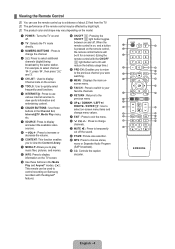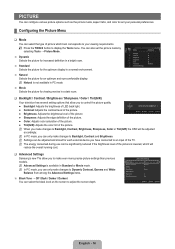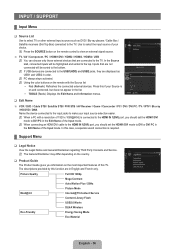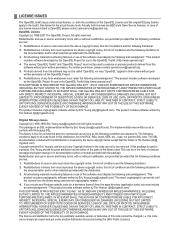Samsung UN46B7100WF Support and Manuals
Get Help and Manuals for this Samsung item

View All Support Options Below
Free Samsung UN46B7100WF manuals!
Problems with Samsung UN46B7100WF?
Ask a Question
Free Samsung UN46B7100WF manuals!
Problems with Samsung UN46B7100WF?
Ask a Question
Most Recent Samsung UN46B7100WF Questions
Pcb Code:bn41-01170c Main Board Samsung Tv Un46b7100wf
(Posted by antoniosalazar11171955 8 years ago)
I Cannot Get Sounds Surround Through My Samsung Blu Ray, Only The Fm What Is Thb
Samsung 48" LCD with blue ray dvd cannot get sounds surround through tv, only through fm
Samsung 48" LCD with blue ray dvd cannot get sounds surround through tv, only through fm
(Posted by mdwg 8 years ago)
Popular Samsung UN46B7100WF Manual Pages
Samsung UN46B7100WF Reviews
We have not received any reviews for Samsung yet.