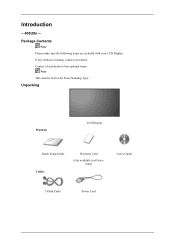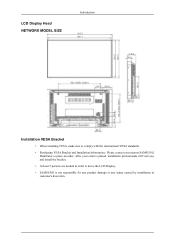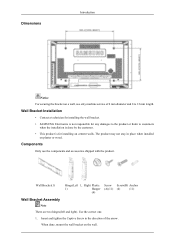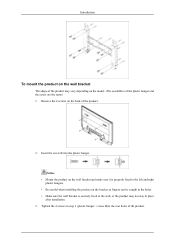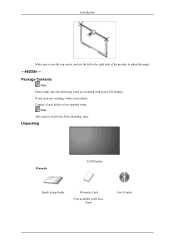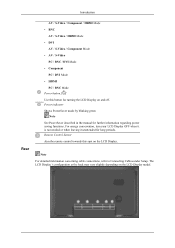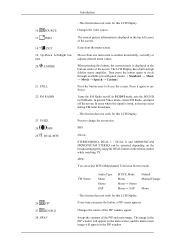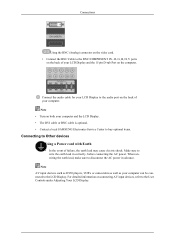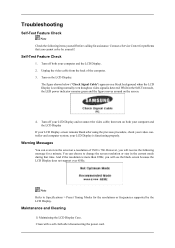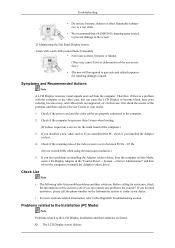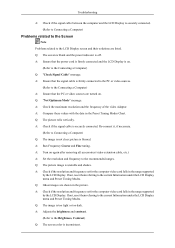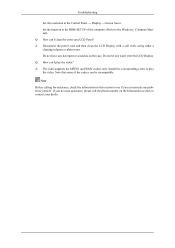Samsung 460UX - SyncMaster - 46" LCD Flat Panel Display Support and Manuals
Get Help and Manuals for this Samsung item

View All Support Options Below
Free Samsung 460UX manuals!
Problems with Samsung 460UX?
Ask a Question
Free Samsung 460UX manuals!
Problems with Samsung 460UX?
Ask a Question
Samsung 460UX Videos

3X3 Samsung 460UX LCD LED Video Wall Rental In Toronto, Ontario Canada - STFX University Show View-2
Duration: 1:35
Total Views: 245
Duration: 1:35
Total Views: 245
Popular Samsung 460UX Manual Pages
Samsung 460UX Reviews
We have not received any reviews for Samsung yet.