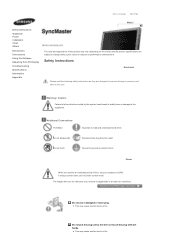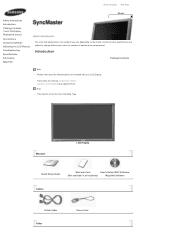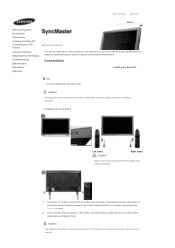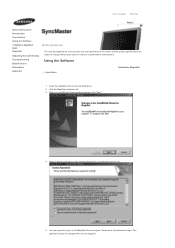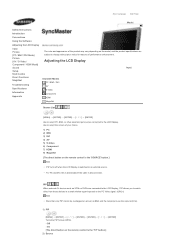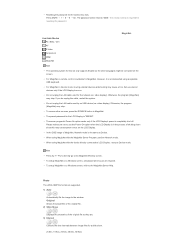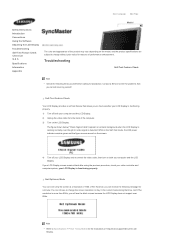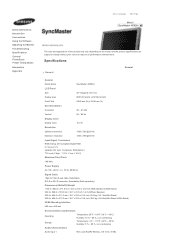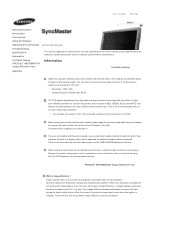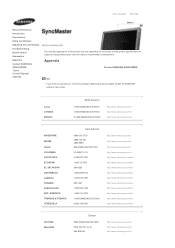Samsung 460DXn - SyncMaster - 46" LCD Flat Panel Display Support and Manuals
Get Help and Manuals for this Samsung item

View All Support Options Below
Free Samsung 460DXn manuals!
Problems with Samsung 460DXn?
Ask a Question
Free Samsung 460DXn manuals!
Problems with Samsung 460DXn?
Ask a Question
Most Recent Samsung 460DXn Questions
Using A Universal Remote
How do I program a universal remote to this monitor
How do I program a universal remote to this monitor
(Posted by Anonymous-167110 3 years ago)
I Have A 460dxn That Sounds Light Water As It Is Running Thru A Pipe. The Speak
I have a 460dxn that sounds light water as it is running thru a pipe. The speakers are disconnected ...
I have a 460dxn that sounds light water as it is running thru a pipe. The speakers are disconnected ...
(Posted by robertdmowry 8 years ago)
Can I Upgrade My 460dxn Embedded Os To Windows 7 Embedded?
(Posted by Mwright381 11 years ago)
Samsung 460DXn Videos
Popular Samsung 460DXn Manual Pages
Samsung 460DXn Reviews
We have not received any reviews for Samsung yet.