Samsung LN32C550J1F Support and Manuals
Get Help and Manuals for this Samsung item
This item is in your list!

View All Support Options Below
Free Samsung LN32C550J1F manuals!
Problems with Samsung LN32C550J1F?
Ask a Question
Free Samsung LN32C550J1F manuals!
Problems with Samsung LN32C550J1F?
Ask a Question
Popular Samsung LN32C550J1F Manual Pages
Open Source Guide (ENGLISH) - Page 2


You can redistribute and change. It is found. IN NO EVENT UNLESS REQUIRED BY APPLICABLE LAW OR AGREED TO IN WRITING WILL ANY COPYRIGHT HOLDER, OR ANY OTHER PARTY WHO MAY MODIFY AND/OR REDISTRIBUTE THE LIBRARY AS PERMITTED ABOVE, BE LIABLE TO YOU FOR DAMAGES, INCLUDING ANY GENERAL, SPECIAL, INCIDENTAL OR CONSEQUENTIAL DAMAGES ARISING OUT OF THE USE OR INABILITY TO USE THE LIBRARY (INCLUDING ...
User Manual - Page 4


... version XXXX? The system will turn off and then back on the side (or rear) of the TV
[Step 6] Then, the message "Upgrade Version XXXX to 30 seconds" is displayed. How to upgrade the firmware
[Step 1] Turn the TV on
[Step 2] Insert the USB Memory Drive containing the Software into the USB port on by...
Quick Guide (easy Manual) (ver.1.0) (English) - Page 1
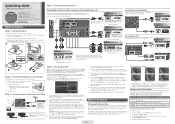
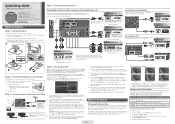
...TV, call: 1-800-SAMSUNG (1-800-726-7864)
For web support please visit: www.samsung.com/support
1-800-SAMSUNG (1-800-726-7864) Samsung Electronics America, Inc. 85 Challenger Road Ridgefield Park, NJ 07660-2112 Samsung Electronics Canada...4
HDMI IN 4
Quick Setup Guide
Congratulations on the purchase of the OSD. To register this unit. Check with specific types of your TV up to 1080p)
Using...
Quick Guide (easy Manual) (ver.1.0) (English) - Page 2
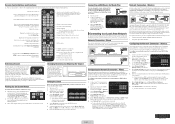
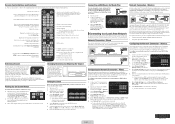
...
TV Rear Panel or
LAN Cable
Samsung Wireless LAN Adapter
Samsung Wireless LAN Adapter
Samsung's Wireless LAN adapter supports the IEEE 802.11A, IEEE 802.11B, IEEE 802.11G, and IEEE 802.11N wireless communication protocols. On the Network Setup menu, select an AP(Access Point) and ad hoc network. Connect your TV to a different source. For instructions...
User Manual (user Manual) (ver.1.0) (English) - Page 2
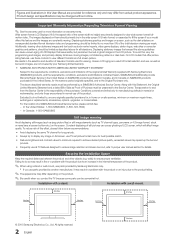
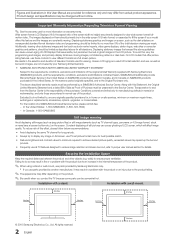
... services, minimum or maximum repair times, exchanges or replacements, accessories, options, upgrades, or consumables. Along with a stand. Installation with this effect, please follow below recommendations: • Avoid displaying the same TV channel for reference only and may be performed by your model offers this feature and the images are not covered by a SAMSUNG Authorized Service...
User Manual (user Manual) (ver.1.0) (English) - Page 17


... again. Sound RMeEDsIAe.Pt
Reset all sound settings to External Speaker, you have to set the time manually.
17 English Setup Menu
¦¦ Setting the Time
OO MENUm → Setup → Time → ENTERE
Time MEDIA.P ✎✎The current time will be mute. In this case, set the TV to External Speaker.
✎✎When Speaker...
User Manual (user Manual) (ver.1.0) (English) - Page 18


... when a USB device is connected to the TV)
Antenna (when the Source is set to TV): Select Air or Cable.
If you
select Manual, you can set up
or changed.
✎✎ NOTE CC
MEDIA.P
xx V-Chip is set to Auto.
¦¦ Using the Sleep Timer
OO MENUm → Setup → Time → Sleep Timer →...
User Manual (user Manual) (ver.1.0) (English) - Page 21


... Features
■■ Menu Transparency (Bright / Dark): Set the Transparency of these troubleshooting tips apply, contact
the Samsung customer service center.
21 English
When no sound is noise in the test pattern, select Yes. xx PIP Settings
Main picture
Component1, Component2, HDMI1/DVI, HDMI2, HDMI3, HDMI4, PC
Sub picture TV
■■ PIP (Off / On): Activate or...
User Manual (user Manual) (ver.1.0) (English) - Page 25
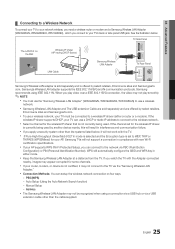
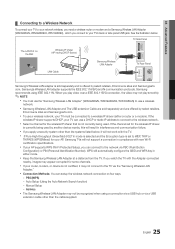
... USB jack. xx If you watch the TV with new Wi-Fi certification specifications. xx If Pure High-throughput (Greenfield) 802.11n mode is selected and the Encryption type is set for some channels.
Auto Setup (Using the Auto Network Search function)
-- Ad-Hoc
xx The Samsung Wireless LAN Adapter may appear corrupted for the...
User Manual (user Manual) (ver.1.0) (English) - Page 28


... to enter numbers.
5.
On the Support tab, click the Details button. Advanced Features
Network Setup (Manual)
If the other methods do not work, you need to the Internet, your Internet service provider, please contact Samsung Electronics at 1-800-SAMSUNG.
28 English If your Internet service provider requires an ID or password to connect to enter the Network setting values manually.
User Manual (user Manual) (ver.1.0) (English, French) - Page 2
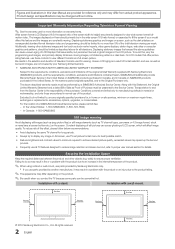
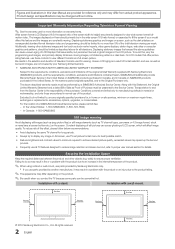
... bottom etc.) on -site services, minimum or maximum repair times, exchanges or replacements, accessories, options, upgrades, or consumables. Uneven LCD aging as a result of Purchase must be somewhat hot.
In the United States : 1-800-SAMSUNG (1-800-726-7864)
--
All rights reserved.
2 English
4inches Product design and specifications may result in a problem with a stand. Displaying...
User Manual (user Manual) (ver.1.0) (English, French) - Page 17


...sound level.
Setup Menu
¦¦ Setting the Time
OO MENUm → Setup →...set up the current time manually or automatically. --
Auto Volume (Off / Normal / Night)
To equalize the volume level on the broadcast station and signal,
the auto time set to External Speaker, you can listen to a difference in decoding speed between the main speaker and the audio receiver. xx TV...
User Manual (user Manual) (ver.1.0) (English, French) - Page 18


...Contents (when the Source is set to Activate.)
Volume: Set the desired volume level. If you
select Manual, you can set to Auto.
SLEEP
¦¦ Setting the On/Off Timer
OO
MENUm → ENTERE
Setup
→
Time
→
Timer...only one of the same type of a name cCaHnLnISoTt be made. the TV is turned
on or off
after a preset period
of being left idle to prevent overheating....
User Manual (user Manual) (ver.1.0) (English, French) - Page 21


... / Dark): Set the Transparency of these troubleshooting tips apply, contact
the Samsung customer service center.
21 English When no sound is noise in the test pattern, select Yes. button.
-- xx While V-Chip operation, the PIP function cannot be a problem with your antenna to increase signal strength.
■■ Troubleshooting: If the TV seems to have a problem, refer to...
User Manual (user Manual) (ver.1.0) (English, French) - Page 28


... back.
6.
If your Internet service provider requires an ID or password to connect to enter the Network setting values manually. On the dialog that point on the bottom right of a firewall problem. Press the ▲ or ▼ button to go to the Internet. To resolve this is the case, contact your TV may fail because of...
Samsung LN32C550J1F Reviews
Do you have an experience with the Samsung LN32C550J1F that you would like to share?
Earn 750 points for your review!
We have not received any reviews for Samsung yet.
Earn 750 points for your review!
