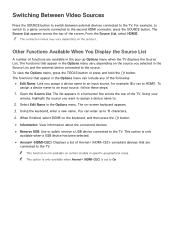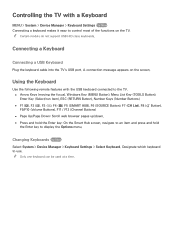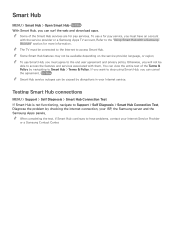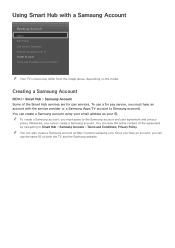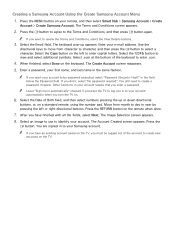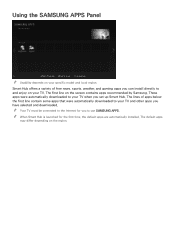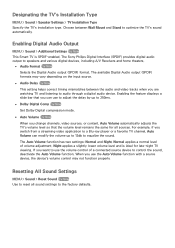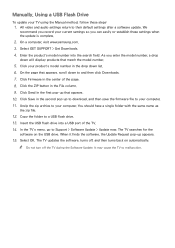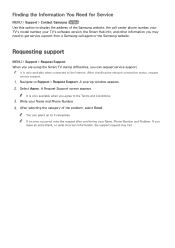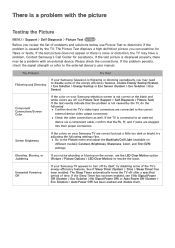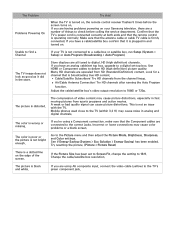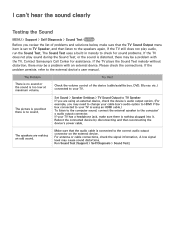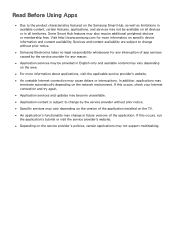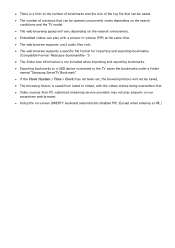Samsung UN32J5205AF Support Question
Find answers below for this question about Samsung UN32J5205AF.Need a Samsung UN32J5205AF manual? We have 1 online manual for this item!
Question posted by Bombdelicious on November 11th, 2016
What Is The Model Number For The Power Supply For The Samsung Smart Tv 5205
I need to know the part number for the power cord box for samsung smart tv model # 5205 and the watts please
Current Answers
Answer #1: Posted by Odin on November 11th, 2016 12:01 PM
Find out from Samsung: use the contact information here--https://www.contacthelp.com/samsung/customer-service.
Hope this is useful. Please don't forget to click the Accept This Answer button if you do accept it. My aim is to provide reliable helpful answers, not just a lot of them. See https://www.helpowl.com/profile/Odin.
Related Samsung UN32J5205AF Manual Pages
Samsung Knowledge Base Results
We have determined that the information below may contain an answer to this question. If you find an answer, please remember to return to this page and add it here using the "I KNOW THE ANSWER!" button above. It's that easy to earn points!-
General Support
...models include LN series LCD TVs, HL series DLP TVs, PN and FP-T Plasma TVs and TX-T SlimFit TVs. 2007 models include LN-T series LCD TVs, HP-T and FP-T Plasma TVs, HL-T DLP TVs, and TX-T SlimFit TVs. If you can be accessed through the Control Panel...and then click Control Panel window, under Appearance and Personalization, click Adjust Screen Resolution. D-sub If you need to accept the ... -
General Support
... does not resolve your problem, most likely the power supply in the TV is plugged in. signal cable connecting your TV to your TV continues to blink and the TV won't turn on or turns off , and ... fix your problem, you have connected your LCD TV to make sure that the power cord is turned on your TV serviced. If You Are Using Your TV as a Computer Monitor If you have pushed ... -
General Support
...model number and serial number of the Check Signal Cable figures shown below appears. If there is a power switch on the back in the Self-Test mode, the monitor's LED power...Power Saving mode. If you did not see the second figure, and one of your monitor may be in your monitor needs... backlight has failed. Make sure the power cord is connected securely and completely at...
Similar Questions
Samsung Power Cord & Remote
Do you sell a power cord work for Samsung TV model LN-T2653H?Do you sell a remote that works with mo...
Do you sell a power cord work for Samsung TV model LN-T2653H?Do you sell a remote that works with mo...
(Posted by NAPPIEKID1 1 year ago)
Switching From Tv To Dvd Player And Back To Tv
Have Samsung Blu-ray 5100 series connected to TV. Can get good picture and sound playing dvds but wh...
Have Samsung Blu-ray 5100 series connected to TV. Can get good picture and sound playing dvds but wh...
(Posted by Settlefnp 7 years ago)
Need To Print The Manual To Connect To Cable Box
can't find the manual foe my new tv. Please help
can't find the manual foe my new tv. Please help
(Posted by carlos051936 7 years ago)
Computer Speakers
how can I use computer speakers for this Samsung and able to adjust the volume with TV remote. This ...
how can I use computer speakers for this Samsung and able to adjust the volume with TV remote. This ...
(Posted by Chatmanlance 8 years ago)
I Need To Purchase A New Power Cord For This Model.
(Posted by redbradaigh 11 years ago)