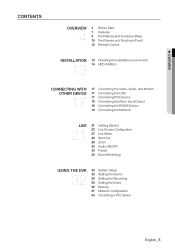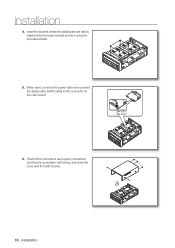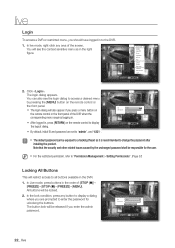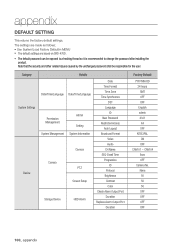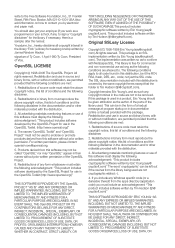Samsung SRD-470D Support and Manuals
Get Help and Manuals for this Samsung item

View All Support Options Below
Free Samsung SRD-470D manuals!
Problems with Samsung SRD-470D?
Ask a Question
Free Samsung SRD-470D manuals!
Problems with Samsung SRD-470D?
Ask a Question
Most Recent Samsung SRD-470D Questions
How Do I Upgrade The Firmware
(Posted by dsroofplumbing 11 months ago)
Samsung Srd-470 How To Password Reset Please Help Me
samsung srd-470 how to password reset PLEASE HELP ME
samsung srd-470 how to password reset PLEASE HELP ME
(Posted by udugaraa 5 years ago)
I Cant Log In I Forget The Password How Can I Reset It To Factory Default?
I cant log in i forget the password how can i reset it to factory default ?
I cant log in i forget the password how can i reset it to factory default ?
(Posted by universaltechnologieslda 6 years ago)
Arabic Language Issue
Sir We Have Srd-470d Model Dvr We Don't Have A Arabic Language so Please If Have Any Firmware Like T...
Sir We Have Srd-470d Model Dvr We Don't Have A Arabic Language so Please If Have Any Firmware Like T...
(Posted by aslamslit 7 years ago)
Dvr Losing Ip
Hi can some 1 plese help my dvr keeps losing ip address and keeps freezing when sending email thanks
Hi can some 1 plese help my dvr keeps losing ip address and keeps freezing when sending email thanks
(Posted by lbplastering 10 years ago)
Popular Samsung SRD-470D Manual Pages
Samsung SRD-470D Reviews
We have not received any reviews for Samsung yet.