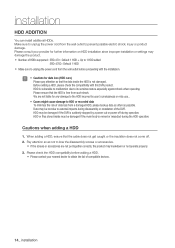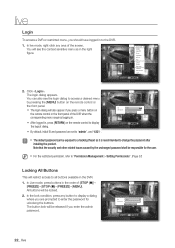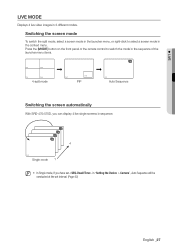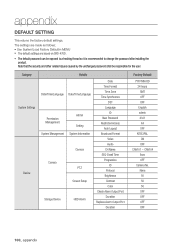Samsung SRD-470D Support Question
Find answers below for this question about Samsung SRD-470D.Need a Samsung SRD-470D manual? We have 1 online manual for this item!
Question posted by aslamslit on January 31st, 2017
Arabic Language Issue
Sir We Have Srd-470d Model Dvr We Don't Have A Arabic Language so Please If Have Any Firmware Like This Product Please Send Us As Soon As Possible thanks best Regards, Muhammad Aslam Mughal
Current Answers
Related Samsung SRD-470D Manual Pages
Samsung Knowledge Base Results
We have determined that the information below may contain an answer to this question. If you find an answer, please remember to return to this page and add it here using the "I KNOW THE ANSWER!" button above. It's that easy to earn points!-
General Support
... Phone So It Does Not Automatically Answer When I Disable Or Change The Camera Shutter Sound On My SGH-E715? Do I Open The Flip On The... Correct This? Do I Reset My SGH-E715? Do I Check The Firmware / Software Version On My SGH-E715? The Network Automatically Update The Time...Do I Change Text Input Modes On My SGH-E715? Do I Send Pictures From My SGH-E715? Transferring An Image To My E715 ... -
General Support
...Update The Time On My SGH-t629? Do I Check The Firmware / Software Version On My SGH-t629? Can The WAP ... Advanced Features Apps / PIM Batteries / Camcorder Media Player Messaging Network Memory (Camera / Camcorder) (Messaging) (System / User) Phone Book SAR Values Storage ... Change The Wallpaper (Screen Saver) On My SGH-t629? I Send Video From My SGH-t629? Key Guard Or Key Lock On My... -
General Support
... for language selection. Turn the player on and with the next firmware upgrade ...Unplug the player's power cord from the wall. Error: Your Netflix Keys Have Been Hacked Error: Your ESN Has Been Hacked DRM Is Corrupt This does not pose a threat to reconfigure your player or network security and will have to your network settings. If this issue...
Similar Questions
Samsung Srd-470 How To Password Reset Please Help Me
samsung srd-470 how to password reset PLEASE HELP ME
samsung srd-470 how to password reset PLEASE HELP ME
(Posted by udugaraa 5 years ago)
I Have A Samsung Color Quad Observation Security Camera. Sod14c4ln.
The monitor is so bulky and HEAVY, I'm wanting to know is I can some how replace it with a PC monito...
The monitor is so bulky and HEAVY, I'm wanting to know is I can some how replace it with a PC monito...
(Posted by nevadacitybonnie 10 years ago)
Samsung Security Systems
i want to buy samsung security camera in oman so pls tell me where can i buy ?
i want to buy samsung security camera in oman so pls tell me where can i buy ?
(Posted by sohailrajapkar 10 years ago)