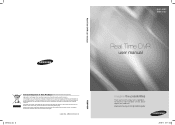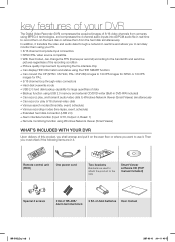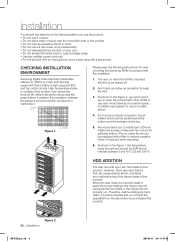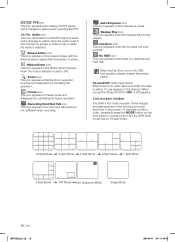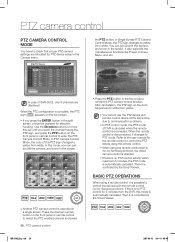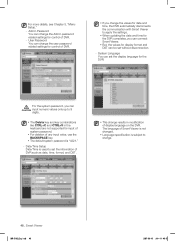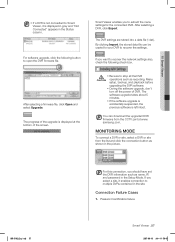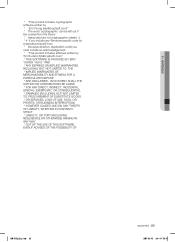Samsung SHR-5162 Support and Manuals
Get Help and Manuals for this Samsung item

View All Support Options Below
Free Samsung SHR-5162 manuals!
Problems with Samsung SHR-5162?
Ask a Question
Free Samsung SHR-5162 manuals!
Problems with Samsung SHR-5162?
Ask a Question
Most Recent Samsung SHR-5162 Questions
Shr-5162 Dvr On Iphone App
i have a samsung dvr SHR-5162 and want to see it on my iphone please help my
i have a samsung dvr SHR-5162 and want to see it on my iphone please help my
(Posted by wdklompien 9 years ago)
Samsung Shr 5162
what is the default code for a samgsung shr 5162?
what is the default code for a samgsung shr 5162?
(Posted by servicedeskitsfire 10 years ago)
Samsung Security Systems
i want to buy samsung security camera in oman so pls tell me where can i buy ?
i want to buy samsung security camera in oman so pls tell me where can i buy ?
(Posted by sohailrajapkar 11 years ago)
How Do I Make A Copy Of A Recorded Incident?
(Posted by sallybega 11 years ago)
Popular Samsung SHR-5162 Manual Pages
Samsung SHR-5162 Reviews
We have not received any reviews for Samsung yet.