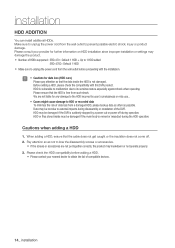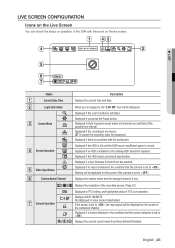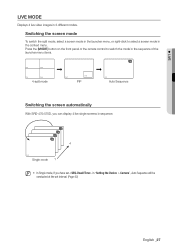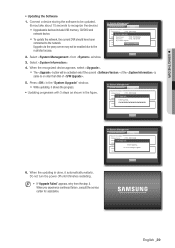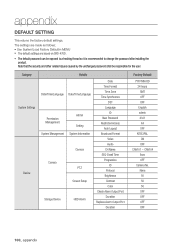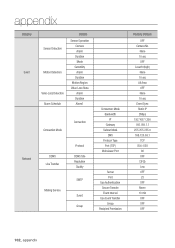Samsung SRD-470D Support Question
Find answers below for this question about Samsung SRD-470D.Need a Samsung SRD-470D manual? We have 1 online manual for this item!
Question posted by dsroofplumbing on May 23rd, 2023
How Do I Upgrade The Firmware
Current Answers
Answer #1: Posted by SonuKumar on May 23rd, 2023 9:50 AM
To upgrade the firmware of your Samsung SRD-470D DVR (Digital Video Recorder), you can follow these general steps:
- Obtain the firmware: Visit the official Samsung website or contact their customer support to acquire the latest firmware version compatible with your SRD-470D model. Make sure to download the correct firmware file for your specific DVR model.
- Prepare a USB flash drive: Format a USB flash drive using the FAT32 file system. Ensure that the flash drive is empty and has sufficient storage capacity to hold the firmware file.
- Copy the firmware file: After downloading the firmware file from Samsung's website, copy it to the root directory of the USB flash drive. Do not place it within any folders or rename the firmware file.
- Safely eject the USB flash drive: Once the firmware file is copied, safely eject the USB flash drive from your computer to ensure the data is not corrupted.
- Connect the USB flash drive to the DVR: Power off the SRD-470D DVR and insert the USB flash drive into one of the available USB ports on the device.
- Power on the DVR and access the firmware upgrade menu: Turn on the DVR and log in using the appropriate credentials. Navigate to the system settings or maintenance menu, where you should find an option for firmware upgrade or update.
- Select the firmware file: In the firmware upgrade menu, select the option to browse for the firmware file. Locate and select the firmware file on the USB flash drive.
- Initiate the firmware upgrade: Once the firmware file is selected, confirm your choice and initiate the firmware upgrade process. The upgrade process may take a few minutes, during which the DVR may reboot.
- Monitor the upgrade progress: As the firmware is being upgraded, closely monitor the progress to ensure it completes successfully. Do not power off or disconnect the DVR during the upgrade process.
- Complete the firmware upgrade: After the firmware upgrade is completed, the DVR should automatically reboot. You can then remove the USB flash drive from the DVR.
It's important to note that these steps provide a general overview of the firmware upgrade process. The exact steps and menu options may vary depending on the specific firmware version and user interface of your Samsung SRD-470D DVR. For precise instructions tailored to your device, refer to the user manual provided by Samsung or consult their customer support.
Please respond to my effort to provide you with the best possible solution by using the "Acceptable Solution" and/or the "Helpful" buttons when the answer has proven to be helpful.
Regards,
Sonu
Your search handyman for all e-support needs!!
Related Samsung SRD-470D Manual Pages
Samsung Knowledge Base Results
We have determined that the information below may contain an answer to this question. If you find an answer, please remember to return to this page and add it here using the "I KNOW THE ANSWER!" button above. It's that easy to earn points!-
General Support
...If this button to erase all contents on the device and rebuild the music library. Upgrade Firmware: Select this operation completes successfully, safely remove the device, then disconnect the ... "Loading" appears and the device does not operate when you have elected to upgrade new firmware. To temporarily restore the device back to the HDD mode, follow the directions below )... -
General Support
... box appears, click No (You do not wish to run the install program. If you have restored the firmware to reinstall the program. This may take a minute. will appear and disappear. The Upgrade Firmware Version must double click the file again to the original version. Safely Remove the device by right clicking... -
General Support
...;ไรครับ MP3 รุ่น firmware ตามไฟล์ที่แน&#...3611;วางที่ เครื่อง Upgrade firmware ให้โดยโหลด MP3 รุ่...
Similar Questions
samsung srd-470 how to password reset PLEASE HELP ME
Sir We Have Srd-470d Model Dvr We Don't Have A Arabic Language so Please If Have Any Firmware Like T...
The monitor is so bulky and HEAVY, I'm wanting to know is I can some how replace it with a PC monito...
i want to buy samsung security camera in oman so pls tell me where can i buy ?