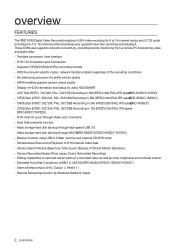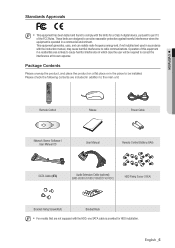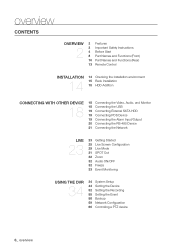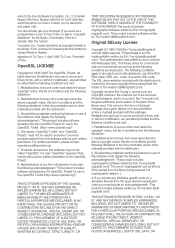Samsung SRD-1610D Support and Manuals
Get Help and Manuals for this Samsung item

View All Support Options Below
Free Samsung SRD-1610D manuals!
Problems with Samsung SRD-1610D?
Ask a Question
Free Samsung SRD-1610D manuals!
Problems with Samsung SRD-1610D?
Ask a Question
Most Recent Samsung SRD-1610D Questions
System Shut Down
How can I do a system shut down through the software so I can unplug and re-plug the dvr.
How can I do a system shut down through the software so I can unplug and re-plug the dvr.
(Posted by hanis 11 years ago)
Popular Samsung SRD-1610D Manual Pages
Samsung SRD-1610D Reviews
We have not received any reviews for Samsung yet.