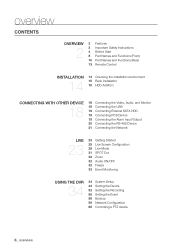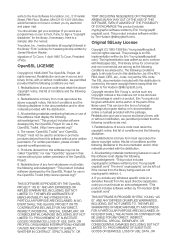Samsung SRD-850D Support and Manuals
Get Help and Manuals for this Samsung item

View All Support Options Below
Free Samsung SRD-850D manuals!
Problems with Samsung SRD-850D?
Ask a Question
Free Samsung SRD-850D manuals!
Problems with Samsung SRD-850D?
Ask a Question
Most Recent Samsung SRD-850D Questions
Need Default Password For Srd850dcn
i have ansrd850dcn security cameras i need to reset the password as we purchased the business with n...
i have ansrd850dcn security cameras i need to reset the password as we purchased the business with n...
(Posted by briansteinhoff2 5 years ago)
I Lost My Password For Samsung Srd 850d, How To Recover?
I Lost my Password for Samsung SRD 850D, how to recover?
I Lost my Password for Samsung SRD 850D, how to recover?
(Posted by rssengar 11 years ago)
Popular Samsung SRD-850D Manual Pages
Samsung SRD-850D Reviews
We have not received any reviews for Samsung yet.