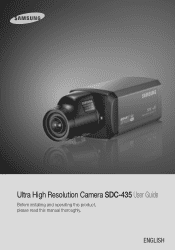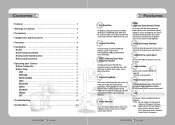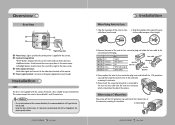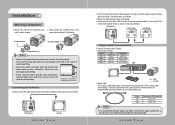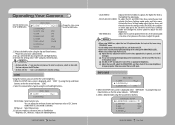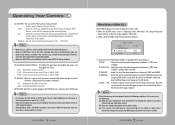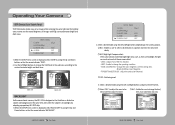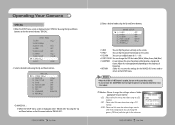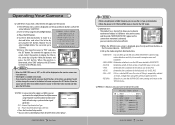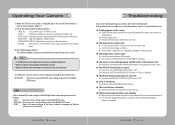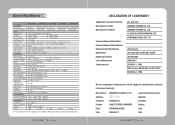Samsung SDC-435 Support and Manuals
Get Help and Manuals for this Samsung item

View All Support Options Below
Free Samsung SDC-435 manuals!
Problems with Samsung SDC-435?
Ask a Question
Free Samsung SDC-435 manuals!
Problems with Samsung SDC-435?
Ask a Question
Most Recent Samsung SDC-435 Questions
How Do I Reset To Factory Defaults
How do I reset to factory defaults as it shows virtually nothing a nightThanks Keith
How do I reset to factory defaults as it shows virtually nothing a nightThanks Keith
(Posted by keithljenkins 6 years ago)
Detailed Dimensions For Tripod Interface
I need to install the SDC-435 within a small airtight casing with a glass window towards a biomass f...
I need to install the SDC-435 within a small airtight casing with a glass window towards a biomass f...
(Posted by cbp49368 10 years ago)
How And Where Do The Images Get Saved From Samsung's Wifi Security Smartcam
This camera does not have any on board storage facility.
This camera does not have any on board storage facility.
(Posted by shakenferns 11 years ago)
Samsung SDC-435 Videos
Popular Samsung SDC-435 Manual Pages
Samsung SDC-435 Reviews
We have not received any reviews for Samsung yet.