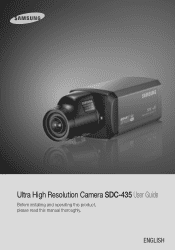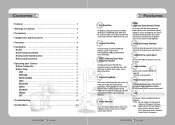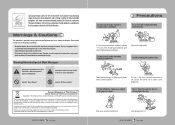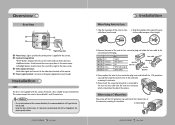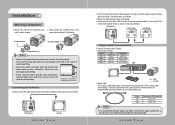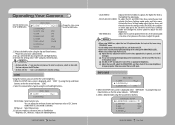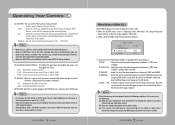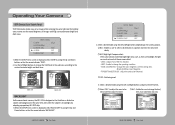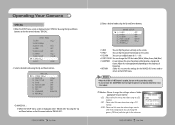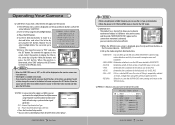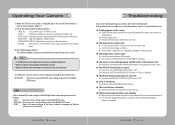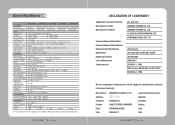Samsung SDC-435 Support Question
Find answers below for this question about Samsung SDC-435.Need a Samsung SDC-435 manual? We have 1 online manual for this item!
Question posted by cbp49368 on August 1st, 2013
Detailed Dimensions For Tripod Interface
I need to install the SDC-435 within a small airtight casing with a glass window towards a biomass fuel conveyor. I need the detail dimensions to get the interface bracket right. Where can I get the detailed information?
Current Answers
Answer #1: Posted by TommyKervz on August 1st, 2013 2:16 AM
Greetings - The pdf linked to below has the device model's dimensions
http://www.google.com/url?q=http://www.zarifopoulos.com/files/SDC-435.pdf&sa=U&ei=wCb6UfK2F6TY7AbF4oC4Cw&ved=0CBgQFjAB&sig2=BjOyrHcihMTK6_NpfIEPXg&usg=AFQjCNFSV9oKs5Iqyn-5cWrHpKR5TbPqbg
http://www.google.com/url?q=http://www.zarifopoulos.com/files/SDC-435.pdf&sa=U&ei=wCb6UfK2F6TY7AbF4oC4Cw&ved=0CBgQFjAB&sig2=BjOyrHcihMTK6_NpfIEPXg&usg=AFQjCNFSV9oKs5Iqyn-5cWrHpKR5TbPqbg
Related Samsung SDC-435 Manual Pages
Samsung Knowledge Base Results
We have determined that the information below may contain an answer to this question. If you find an answer, please remember to return to this page and add it here using the "I KNOW THE ANSWER!" button above. It's that easy to earn points!-
General Support
... PC, you 've come to expect on installing ActiveSync, please refer to your Windows Phone, shop securely with updated text & Step Five: Performing...information will need to recover the cipher key after applying this IJ2 update for the SGH-i637 Microsoft Windows Phone (Mobile) 6.5 w/AKU 0.27 Internet Explorer Mobile 6 Windows Market Place for details of Windows. The Jack will install... -
General Support
...window. Verizon Wireless are listed below indicates where to flash the handset. If I Decide I Do If The Upgrade Tool Cannot Establish Communication With My Mobile Device? You should show S:i770.10 V.CE07.20961 After verification of case...> Additional Detailed Information Of Items Contained Within S/W Please see notifications indicating device driver installation. Performance Enhanced... -
General Support
...are listed below. Please confirm the form factor or your hard disk drive for more detailed information by default as in your laptop refer to your hard disk drive owners manual for the... your laptop installation and operations manual. Samsung PATA laptop drive are set to Master by clicking here Note: Serial ATA hard disk drives do provide a jumper to its external dimensions and type of...
Similar Questions
Need Default Password For Srd850dcn
i have ansrd850dcn security cameras i need to reset the password as we purchased the business with n...
i have ansrd850dcn security cameras i need to reset the password as we purchased the business with n...
(Posted by briansteinhoff2 5 years ago)
How Do I Reset To Factory Defaults
How do I reset to factory defaults as it shows virtually nothing a nightThanks Keith
How do I reset to factory defaults as it shows virtually nothing a nightThanks Keith
(Posted by keithljenkins 6 years ago)
I Have A Samsung Color Quad Observation Security Camera. Sod14c4ln.
The monitor is so bulky and HEAVY, I'm wanting to know is I can some how replace it with a PC monito...
The monitor is so bulky and HEAVY, I'm wanting to know is I can some how replace it with a PC monito...
(Posted by nevadacitybonnie 10 years ago)
How And Where Do The Images Get Saved From Samsung's Wifi Security Smartcam
This camera does not have any on board storage facility.
This camera does not have any on board storage facility.
(Posted by shakenferns 11 years ago)
Samsung Security Systems
i want to buy samsung security camera in oman so pls tell me where can i buy ?
i want to buy samsung security camera in oman so pls tell me where can i buy ?
(Posted by sohailrajapkar 11 years ago)