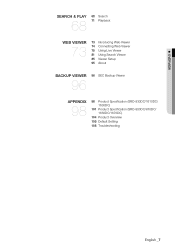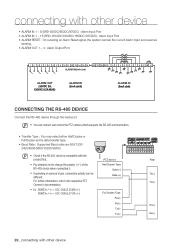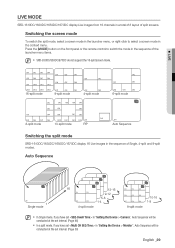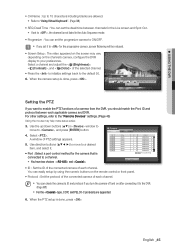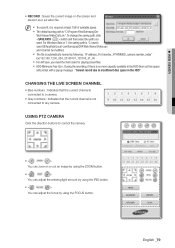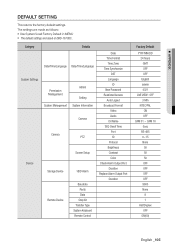Samsung SRD-850D Support Question
Find answers below for this question about Samsung SRD-850D.Need a Samsung SRD-850D manual? We have 1 online manual for this item!
Question posted by briansteinhoff2 on July 24th, 2018
Need Default Password For Srd850dcn
i have ansrd850dcn security cameras i need to reset the password as we purchased the business with no password
Current Answers
Answer #1: Posted by Odin on July 24th, 2018 6:19 PM
Sorry for your problems. As I'm sure you realize, the purpose of the security code/password would be defeated if someone could simply use a default. If you can't get it from the seller, it's possible that Samsung could help you. Use the contact information here--https://www.contacthelp.com/samsung/customer-service. Good luck!
Hope this is useful. Please don't forget to click the Accept This Answer button if you do accept it. My aim is to provide reliable helpful answers, not just a lot of them. See https://www.helpowl.com/profile/Odin.
Related Samsung SRD-850D Manual Pages
Samsung Knowledge Base Results
We have determined that the information below may contain an answer to this question. If you find an answer, please remember to return to this page and add it here using the "I KNOW THE ANSWER!" button above. It's that easy to earn points!-
General Support
..., the default password would be restored with the phone being powered off. Once the Warning Screen appears, remove your phone using software: Click soft key #1 on the SPH-i600 click here You will still be done through to execute this device. How Do I Reset My SPH-i600? Select 9 for MORE 5 for SECURITY... -
General Support
... 4 digits of cell phone number, then press OK Press Reset Phone (4) Press Yes to confirm resetting the handset to factory default settings Resetting the handset, to the factory default settings, will not delete any of the following the steps below : (6) Press Security (5) Enter the lock code, default password is last 4 digits of phone number) then press... -
General Support
...(6) Enter the lock code, default password is last 4 digits of phone... All Messages Reset Factory Defaults Delete All ...Voice Memos Remove All Bluetooth Devices To remove all Bluetooth devices follow the steps below: From the standby screen, press Menu Press Tools Press Bluetooth then press Turn On, if needed... Settings (6) Press Security (5) Enter the Lock Code (Default is the last...
Similar Questions
I Cant Log In I Forget The Password How Can I Reset It To Factory Default?
I cant log in i forget the password how can i reset it to factory default ?
I cant log in i forget the password how can i reset it to factory default ?
(Posted by universaltechnologieslda 6 years ago)
Reset Password And Code
how can i change to default password for my samsung dvr 1650dc as previous operator has gone and don...
how can i change to default password for my samsung dvr 1650dc as previous operator has gone and don...
(Posted by 5onguard 9 years ago)
Default Password
What is the default password of Digital vedio rocorder srd830d?
What is the default password of Digital vedio rocorder srd830d?
(Posted by alterec2011 10 years ago)
I Lost My Password For Samsung Srd 850d, How To Recover?
I Lost my Password for Samsung SRD 850D, how to recover?
I Lost my Password for Samsung SRD 850D, how to recover?
(Posted by rssengar 11 years ago)