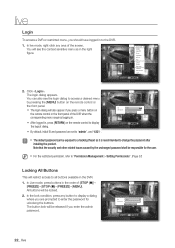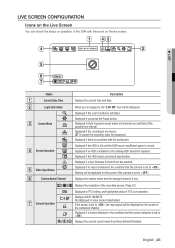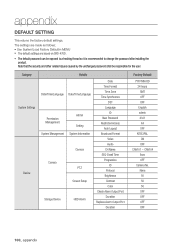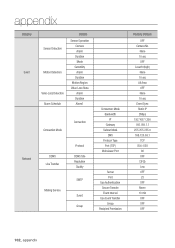Samsung SRD-470D Support Question
Find answers below for this question about Samsung SRD-470D.Need a Samsung SRD-470D manual? We have 1 online manual for this item!
Question posted by universaltechnologieslda on June 7th, 2017
I Cant Log In I Forget The Password How Can I Reset It To Factory Default?
I cant log in i forget the password how can i reset it to factory default ?
Current Answers
Answer #1: Posted by Odin on June 9th, 2017 12:51 PM
The documentation does not address this issue--so you'll have to consult Samsung. Use the contact information here--https://www.contacthelp.com/samsung/customer-service.
Hope this is useful. Please don't forget to click the Accept This Answer button if you do accept it. My aim is to provide reliable helpful answers, not just a lot of them. See https://www.helpowl.com/profile/Odin.
Related Samsung SRD-470D Manual Pages
Samsung Knowledge Base Results
We have determined that the information below may contain an answer to this question. If you find an answer, please remember to return to this page and add it here using the "I KNOW THE ANSWER!" button above. It's that easy to earn points!-
General Support
...Settings (5) Select Security (3) Enter ...factory default follow the steps below: Select Settings (9) Enter the lock code, default password is the last 4 digits of cell phone number, unless it has been changed Select Reset Phone to confirm resetting the handset to factory default...Logs Delete All Images/Photos/Videos All Sounds/Ringtones Clear WAP Cache All MP3s All Messages Reset Factory Defaults... -
General Support
... Delete All Call Logs All Images/Photos/Videos All Sounds/Ringtones All Messages Reset Factory Defaults Delete All Voice Memos Remove All Bluetooth Devices To remove all Bluetooth devices follow the steps below: From the standby screen, press Menu Press Settings Press Phone Settings Press Security Enter the Lock Code (Default is the last 4 digits... -
General Support
... Content Delete All Call Logs All Images/Photos/Videos All Sounds/Ringtones All Messages Reset Factory Defaults Delete All Voice Memos Remove ...Security (5) Enter the Lock Code (Default is the last 4 digits of cell phone number, then press OK Press Reset Phone (4) Press Yes to confirm resetting the handset to factory default settings Resetting the handset, to the factory default...
Similar Questions
Samsung Srd-470 How To Password Reset Please Help Me
samsung srd-470 how to password reset PLEASE HELP ME
samsung srd-470 how to password reset PLEASE HELP ME
(Posted by udugaraa 5 years ago)
How Do I Reset To Factory Defaults
How do I reset to factory defaults as it shows virtually nothing a nightThanks Keith
How do I reset to factory defaults as it shows virtually nothing a nightThanks Keith
(Posted by keithljenkins 6 years ago)
I Have A Samsung Color Quad Observation Security Camera. Sod14c4ln.
The monitor is so bulky and HEAVY, I'm wanting to know is I can some how replace it with a PC monito...
The monitor is so bulky and HEAVY, I'm wanting to know is I can some how replace it with a PC monito...
(Posted by nevadacitybonnie 10 years ago)
Factory Reset
How would I go about conducting a factory reset for my Samsung DVR SRD 470-470D?
How would I go about conducting a factory reset for my Samsung DVR SRD 470-470D?
(Posted by viict0r 11 years ago)