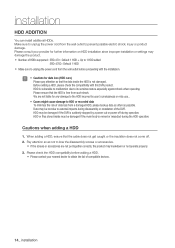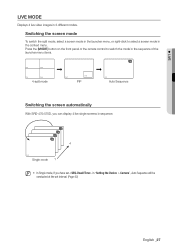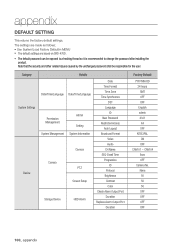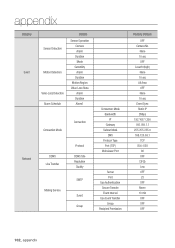Samsung SRD-470D Support Question
Find answers below for this question about Samsung SRD-470D.Need a Samsung SRD-470D manual? We have 1 online manual for this item!
Question posted by viict0r on July 25th, 2012
Factory Reset
How would I go about conducting a factory reset for my Samsung DVR SRD 470-470D?
Current Answers
Related Samsung SRD-470D Manual Pages
Samsung Knowledge Base Results
We have determined that the information below may contain an answer to this question. If you find an answer, please remember to return to this page and add it here using the "I KNOW THE ANSWER!" button above. It's that easy to earn points!-
General Support
... confirm default settings reset Select Reset Favorites (9) Select Yes (1) to confirm resetting favorites Select Reset Phone (*) Select Yes (1) again to factory defaults For more information on the SPH-M520 handset, are described below : While in standby mode, press the Menu / OK button for the Main Menu Select Settings (#) Select More (7) Select Security (0) Select Erase/Reset (3) Enter the... -
General Support
... Cleared On The Qwest SPH-A680? How Do I Reset My Qwest SPH-A680? Reset The Settings Of My Phone Back To Factory Defaults Without Removing My Data/Phone Book Entries On My...in our system for the Qwest SPH-A680. FAQ Listing By Category Using The Phone Contacts Display Camera & Configurations Speed Dial General Miscellaneous Communication & Connectivity Speakerphone Sounds & How Do I... -
General Support
...;All Call Logs All Images/Photos/Videos All Sounds/Ringtones All MP3s All Messages Reset Factory Defaults Delete All Voice Memos To delete All Bluetooth devices follow the steps... following Erase options: Library To delete previously downloaded MP3 Ringtones follow Select Settings Select Security (7) Enter the User Lock code, using the navigation keys Select either Erase (3) or Erase...
Similar Questions
Samsung Srd-470 How To Password Reset Please Help Me
samsung srd-470 how to password reset PLEASE HELP ME
samsung srd-470 how to password reset PLEASE HELP ME
(Posted by udugaraa 5 years ago)
I Cant Log In I Forget The Password How Can I Reset It To Factory Default?
I cant log in i forget the password how can i reset it to factory default ?
I cant log in i forget the password how can i reset it to factory default ?
(Posted by universaltechnologieslda 6 years ago)
Factory Reset Help
I have a Samsung dvr shr 5042 and have forgot my admin password I changed it but can't remember what...
I have a Samsung dvr shr 5042 and have forgot my admin password I changed it but can't remember what...
(Posted by studavidson 7 years ago)
I Have A Samsung Color Quad Observation Security Camera. Sod14c4ln.
The monitor is so bulky and HEAVY, I'm wanting to know is I can some how replace it with a PC monito...
The monitor is so bulky and HEAVY, I'm wanting to know is I can some how replace it with a PC monito...
(Posted by nevadacitybonnie 10 years ago)