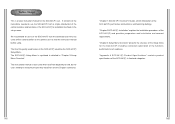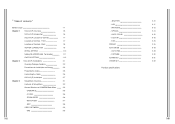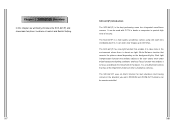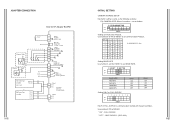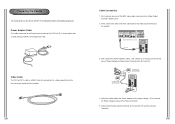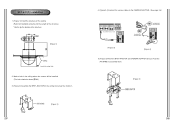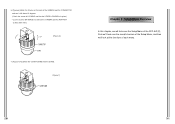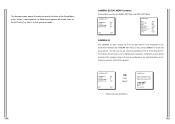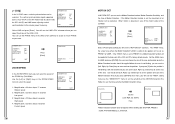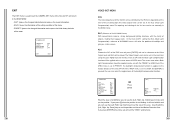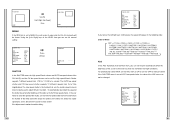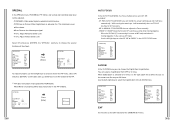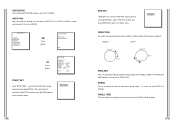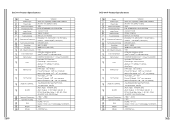Samsung SCC-641 - 22x Zoom Smart Dome Camera Support and Manuals
Get Help and Manuals for this Samsung item

View All Support Options Below
Free Samsung SCC-641 manuals!
Problems with Samsung SCC-641?
Ask a Question
Free Samsung SCC-641 manuals!
Problems with Samsung SCC-641?
Ask a Question
Most Recent Samsung SCC-641 Questions
How To Connect The Samsung Scc641p Ptz To My Dvr
good day please can you help me with connecting my scc641p ptz to my dvr. It is a Hikvision dvr. I n...
good day please can you help me with connecting my scc641p ptz to my dvr. It is a Hikvision dvr. I n...
(Posted by tyronemanley180 3 years ago)
Am Needing The Electrical Plug That Plugs Into The Base Of The Scc 641 Camera.
(Posted by jmckinney19 10 years ago)
How Can I Connect Samsung Scc-641 Speed Dome Camera With Scc-1000 Controller
plz send connection diagram for above said camera with controller
plz send connection diagram for above said camera with controller
(Posted by anil93761 11 years ago)
Popular Samsung SCC-641 Manual Pages
Samsung SCC-641 Reviews
We have not received any reviews for Samsung yet.