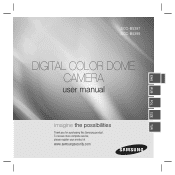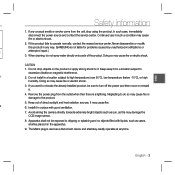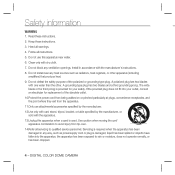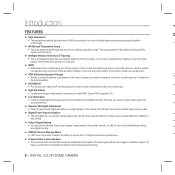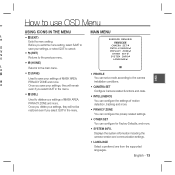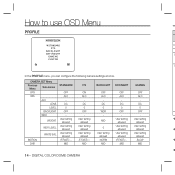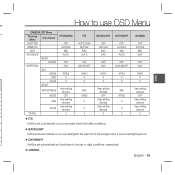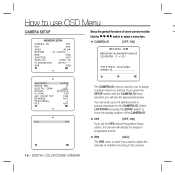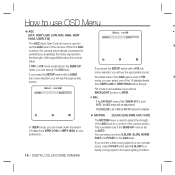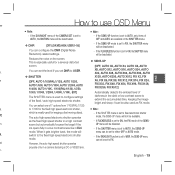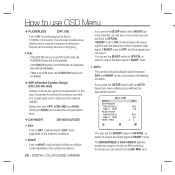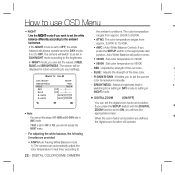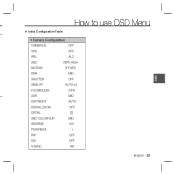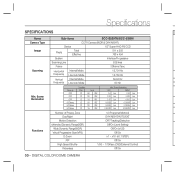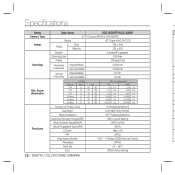Samsung SCC-B5399H - Super High-Resolution Anti-Vandal WDR Dome Camera Support and Manuals
Get Help and Manuals for this Samsung item

View All Support Options Below
Free Samsung SCC-B5399H manuals!
Problems with Samsung SCC-B5399H?
Ask a Question
Free Samsung SCC-B5399H manuals!
Problems with Samsung SCC-B5399H?
Ask a Question
Most Recent Samsung SCC-B5399H Questions
Samsung Scc-5399hn Wiring Problems
Someone Cut The Wires On My Cameras Is There A Guide To Splice The Wires Back Together If Im Missing...
Someone Cut The Wires On My Cameras Is There A Guide To Splice The Wires Back Together If Im Missing...
(Posted by buddykey6 9 years ago)
Dome Camera: Samsumg Scc-b5399h Setting Switches
Hi, we've bought this dome camera recently and have a very basic question: WHERE ARE THE SETTING SWI...
Hi, we've bought this dome camera recently and have a very basic question: WHERE ARE THE SETTING SWI...
(Posted by hansjoergweber 11 years ago)
Popular Samsung SCC-B5399H Manual Pages
Samsung SCC-B5399H Reviews
We have not received any reviews for Samsung yet.