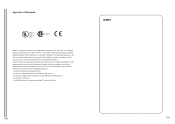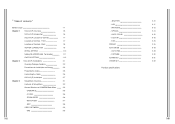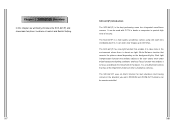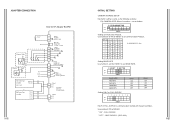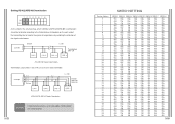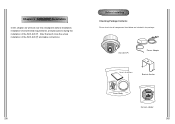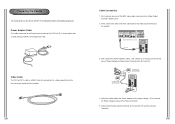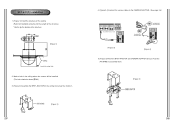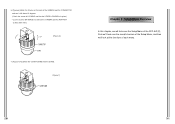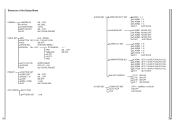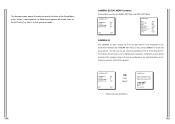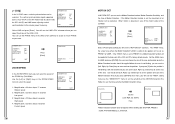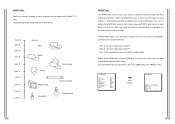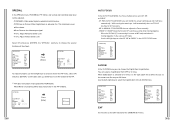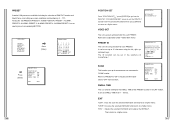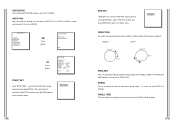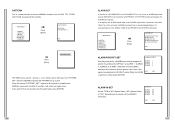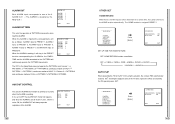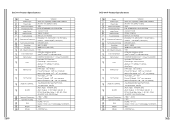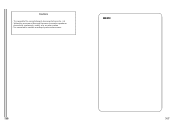Samsung SCC-641 Support Question
Find answers below for this question about Samsung SCC-641 - 22x Zoom Smart Dome Camera.Need a Samsung SCC-641 manual? We have 1 online manual for this item!
Question posted by tyronemanley180 on March 16th, 2021
How To Connect The Samsung Scc641p Ptz To My Dvr
good day please can you help me with connecting my scc641p ptz to my dvr. It is a Hikvision dvr. I need to know the dip switch settings everything please help it's the first time I'm doing this.Kind Regards Tyrone
Current Answers
Related Samsung SCC-641 Manual Pages
Samsung Knowledge Base Results
We have determined that the information below may contain an answer to this question. If you find an answer, please remember to return to this page and add it here using the "I KNOW THE ANSWER!" button above. It's that easy to earn points!-
General Support
... Method Passive __ Update upon connecting Setting: Time, Day Interval: xx Hours 2. All update setting 3. Page option __ Delete expired page Expiring after today: 1 - 3 days, 1 week __ Use automatic deletion Max Pages: 30, 50,100, 200 4. Proxy __ Proxy Address Port 5. Connections 6. About Recycle bin Smart Search Find: Type: All... -
General Support
... public key and creates Secure Socket Layer connection with the use the default authentication method to connect to the mobile device ... Authentication options and TKIP from the dropdown list. Settings WPA: Wi-Fi Protected Access... two types authentication: Smart Card or Certificate Smart Card or Certificate: Device uses smart card authentication method WEP... -
General Support
... Editor Flip Rotate Resize 800x600 400x300 176x144 Crop Effects Brightness/Contrast Cancel Save as read 1. Folder update setting Update Method Passive __ Update upon connecting Setting: Time, Day Interval: xx Hours 2. All update setting 3. Page option __ Delete expired page Expiring after the @ should Incoming mail Account type: POP3, IMAP4 User...
Similar Questions
Reset Samsung Shr- 7162 Dvr
Good day. I like your site , with many manual and several varieties of options , but could not find ...
Good day. I like your site , with many manual and several varieties of options , but could not find ...
(Posted by luizeduardo 9 years ago)
Ptz Not Working
We have 2 new SCP-3120N cameras. Video is working fine on both, but PTZ functions are not working. W...
We have 2 new SCP-3120N cameras. Video is working fine on both, but PTZ functions are not working. W...
(Posted by tscott1952 9 years ago)
Dome Camera: Samsumg Scc-b5399h Setting Switches
Hi, we've bought this dome camera recently and have a very basic question: WHERE ARE THE SETTING SWI...
Hi, we've bought this dome camera recently and have a very basic question: WHERE ARE THE SETTING SWI...
(Posted by hansjoergweber 11 years ago)
How Can I Connect Samsung Scc-641 Speed Dome Camera With Scc-1000 Controller
plz send connection diagram for above said camera with controller
plz send connection diagram for above said camera with controller
(Posted by anil93761 11 years ago)
How To Unlock The Password
I do not have the software cd for the dvr.When i try to set the user name and password it informs me...
I do not have the software cd for the dvr.When i try to set the user name and password it informs me...
(Posted by mimi8 11 years ago)