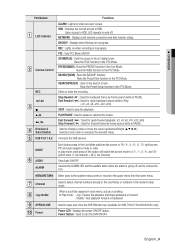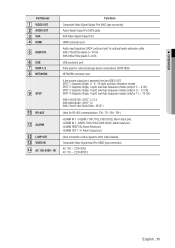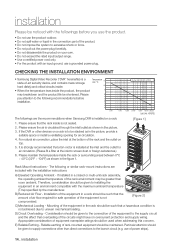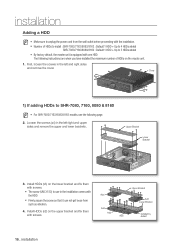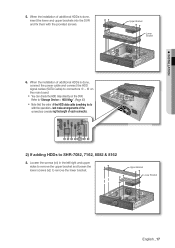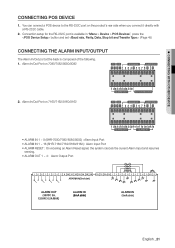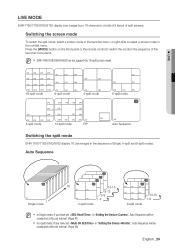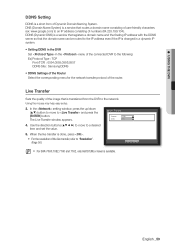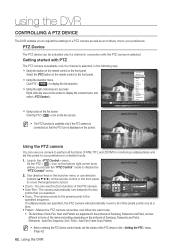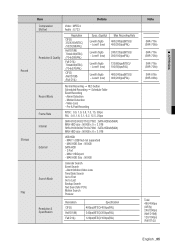Samsung SHR-7162 Support Question
Find answers below for this question about Samsung SHR-7162.Need a Samsung SHR-7162 manual? We have 1 online manual for this item!
Question posted by luizeduardo on April 8th, 2015
Reset Samsung Shr- 7162 Dvr
Good day. I like your site , with many manual and several varieties of options , but could not find how to reset my DVR Samsung SHR- 7162 to factory version , as caught . I await your help.
Current Answers
Answer #1: Posted by freginold on July 7th, 2015 7:05 AM
Hello, you can see how to reset the SHR-7162 back to factory default settings on page 98 of the user manual. If you don't have the manual, you can download it here:
http://www.samsungcctv.pl/instrukcja/00769B_SHR-81...(1).pdf
---------------------
If this answer helped you to solve your problem, please let us know by clicking on the "Helpful" icon below. If your question wasn't answered to your satisfaction, feel free to resubmit your question, with as much information as possible so that we can provide a more complete solution. Thank you for using HelpOwl!
http://www.samsungcctv.pl/instrukcja/00769B_SHR-81...(1).pdf
---------------------
If this answer helped you to solve your problem, please let us know by clicking on the "Helpful" icon below. If your question wasn't answered to your satisfaction, feel free to resubmit your question, with as much information as possible so that we can provide a more complete solution. Thank you for using HelpOwl!
Related Samsung SHR-7162 Manual Pages
Samsung Knowledge Base Results
We have determined that the information below may contain an answer to this question. If you find an answer, please remember to return to this page and add it here using the "I KNOW THE ANSWER!" button above. It's that easy to earn points!-
General Support
...again Select Settings Select More (7) to reset the factory settings, Master Clear (Erases user storage) and Master Reset (Erases the registry). To reset the handset's factory settings, via menus, follow...SGH-I637 (Jack) or click here . For more settings Select Security (1) Select either the 1 key (Master Clear) or 2 key (Master Reset) at the Format Menu screen then press the Y key (... -
General Support
... (6) Select Calendar (2) Select a view option: Month View (1) Week View (2) Day View (3) Press the Options key Select All (4) Press the left ... Select Delete All (2) With the All option highlighted press the OK key (you will see all checkboxes populate) Select Phone Settings (3) Select Security (6) Select Reset (8) Select Restore Factory Settings (2) Select Restore Settings (2) Select Sounds... -
General Support
... (4) or choose from the following call history options: Outgoing Calls Incoming Calls (2) Missed Calls (3) All Recent (4) (5) or Erase All (6) Highlight Yes, using navigation keys, to confirm resetting the phone to confirm Deleting All Messages then press the Menu / OK button Resetting the Default Settings restores the factory default settings, including the ringer types...
Similar Questions
How Do I Reset To Factory Defaults
How do I reset to factory defaults as it shows virtually nothing a nightThanks Keith
How do I reset to factory defaults as it shows virtually nothing a nightThanks Keith
(Posted by keithljenkins 6 years ago)
Shr-5162 Dvr On Iphone App
i have a samsung dvr SHR-5162 and want to see it on my iphone please help my
i have a samsung dvr SHR-5162 and want to see it on my iphone please help my
(Posted by wdklompien 9 years ago)
I Have A Samsung Color Quad Observation Security Camera. Sod14c4ln.
The monitor is so bulky and HEAVY, I'm wanting to know is I can some how replace it with a PC monito...
The monitor is so bulky and HEAVY, I'm wanting to know is I can some how replace it with a PC monito...
(Posted by nevadacitybonnie 10 years ago)