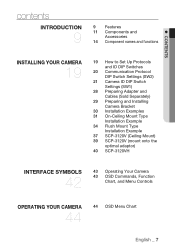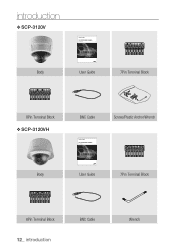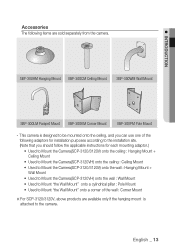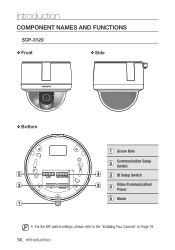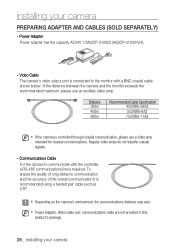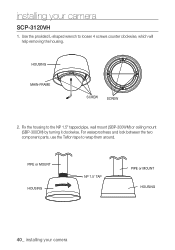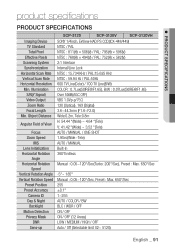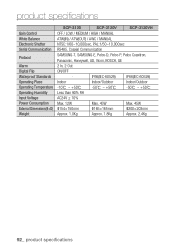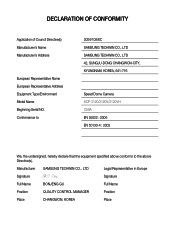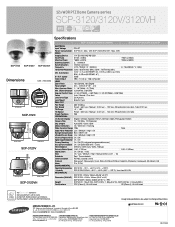Samsung SCP-3120 Support Question
Find answers below for this question about Samsung SCP-3120.Need a Samsung SCP-3120 manual? We have 2 online manuals for this item!
Question posted by tscott1952 on February 25th, 2015
Ptz Not Working
We have 2 new SCP-3120N cameras. Video is working fine on both, but PTZ functions are not working. We've tried all protocols including AUTO DETECT with no success. Our RS485 comm cable is tied into a Philips Allegiant Data Unit. Is there possibly a setting in the internal program of the camera that we need to check/change? How do we get into the internal camera program if we cannot even communicate with the camera? The Philips Allegiant (LTC 8800 series) is using a bi-phase protocol, we have the baud rate set at 9600. Any ideas? Thanks Much, Tim Scott Electronic Tech at Albuquerque International Sunport,
Current Answers
Related Samsung SCP-3120 Manual Pages
Samsung Knowledge Base Results
We have determined that the information below may contain an answer to this question. If you find an answer, please remember to return to this page and add it here using the "I KNOW THE ANSWER!" button above. It's that easy to earn points!-
General Support
...in our system for Mobile Devices How Do I Use Call Waiting On My SCH-I760? Messaging Communication & Connectivity Settings & How Do I Change The Camera Resolution On My SCH-I760? View the Verizon Wireless...Delete Speed Dial Entries On My SCH-I760? How Do I Check The PRL On My SCH-I760? How Do I Enable Wireless Security Settings For A Wi-Fi Connection On My I760? Does The Alarm... -
General Support
... Company Filter All Contacts Recent No Categories Choose the data you see an underline ( _ ) this account __ Include when replying and forwarding Signature : Enter a signature here D Account Settings __ Use Unicode when necessary E New E-mail Account... Options B New E-mail Account... __ Try to get e-mail settings automatically from the Internet Read Privacy statement online... -
General Support
... Tree (Expanded) Menu Tree Click here to see an underline ( _ ) this account __ Include when replying and forwarding Signature : Enter a signature here D Account Settings __ Use Unicode when necessary E New E-mail Account... Items Bold & E-mail address: ____@ __ Try to Date Start in Editor Flip Rotate Resize 800x600 400x300 176x144 Crop Effects...
Similar Questions
Looking For A Manual
needing a manual for a samsung digital color camera SOC-C120, security camera.
needing a manual for a samsung digital color camera SOC-C120, security camera.
(Posted by haysredwolf1961 4 years ago)
Need Default Password For Srd850dcn
i have ansrd850dcn security cameras i need to reset the password as we purchased the business with n...
i have ansrd850dcn security cameras i need to reset the password as we purchased the business with n...
(Posted by briansteinhoff2 5 years ago)
I Forgot My Password What Should I Do To Login To My Dvr
(Posted by likeexport 9 years ago)
I Have A Samsung Color Quad Observation Security Camera. Sod14c4ln.
The monitor is so bulky and HEAVY, I'm wanting to know is I can some how replace it with a PC monito...
The monitor is so bulky and HEAVY, I'm wanting to know is I can some how replace it with a PC monito...
(Posted by nevadacitybonnie 10 years ago)
Samsung Security Systems
i want to buy samsung security camera in oman so pls tell me where can i buy ?
i want to buy samsung security camera in oman so pls tell me where can i buy ?
(Posted by sohailrajapkar 11 years ago)