Samsung SCB-2000P Support and Manuals
Get Help and Manuals for this Samsung item
This item is in your list!

View All Support Options Below
Free Samsung SCB-2000P manuals!
Problems with Samsung SCB-2000P?
Ask a Question
Free Samsung SCB-2000P manuals!
Problems with Samsung SCB-2000P?
Ask a Question
Samsung SCB-2000P Videos
Popular Samsung SCB-2000P Manual Pages
User Guide - Page 1


ENGLISH
Ultra High Resolution Camera SCB-2000 User Guide
Before installing and operating this product, please read this manual thoroughly.
User Guide - Page 2


... the camera model and correct input power voltage. The exclamation point within the product's enclosure that specified. ◆ Do NOT expose this appliance to rain or moisture. Operation of important operating and maintenance (servicing) instructions in which case the user will explain the model pert numbers. Thank you can radiate radio frequency energy and, if not installed...
User Guide - Page 3


...; Menu Configuration 15... ■ Menu Setup 15...
• LENS 16... • EXPOSURE 17... • WHITE BALANCE 19... • SSDR 20... • BACKLIGHT 20... • SSNR3 22... • DAY/NIGHT 23... • SPECIAL 24... • EXIT 28
• Troubleshooting 29 • Specifications 30
COLOR CCD CAMERA 4 User Guide
Features
High Resolution
By...
User Guide - Page 4


...
COLOR CCD CAMERA 7 User Guide Samsung Techwin cares for material loss and personal injuries by robbery, fire, natural disaster or something like this information may result in material loss and a slight injuries.
Do not install under unstable lighting conditions.
The lens is provided to provide customers with fingerprints. COLOR CCD CAMERA 6 User Guide
May cause...
User Guide - Page 5


...camera to fix the camera on the top or bottom of the camera may be damaged. COLOR CCD CAMERA 9 User Guide
The screw sizes for this adapter when using it. 2 C-Mount lens adaptor : Please install...1
2
3
4
1 Ultra High Resolution Camera SCB-2000 2 Auto iris lens connection plug 3 C-Mount adaptor 4 Instruction manual
COLOR CCD CAMERA 8 User Guide
Front View
4 3 2 1
Overview
Side...
User Guide - Page 6


...to each model. COLOR CCD CAMERA 10 User Guide
Installation
When ...camera.
C-mount adaptor
COLOR CCD CAMERA 11 User Guide Overview
Rear View
7
9
8
❿ *High Voltage Type
7 Power lamp : Lights up when the correct power is supplied to the camera. 8 Function Setup Button
•SETUP button : Displays the menu on the side of the camera.
This camera...Please replace the auto iris ...
User Guide - Page 8


... connecting to the Power
Each model has a different power input specification.
UP button SET button LEFT button DOWN button RIGHT button
1. Therefore use of an excessively long adaptor output line for connection to the camera may affect the performance of the camera.
* Standard voltage for SCB2000PH. COLOR CCD CAMERA 14 User Guide
Operating Your Camera
Menu Configuration
LENS EXPOSURE...
User Guide - Page 9


... the cursor over a desired item.
3. Notes
• A n item with the - - - Manual : S elect Manual Lens 3.
Notes
• W hen using VIDEO lens, adjust the lens VR explained below .
- EXPOSURE...Set the Level VR of video iris signals;
EXPOSURE SETUP
1.BRIGHTNESS
25
2.SHUTTER
ESC
3.AGC
HIGH
4.SENS-UP
OFF
5.RETURN
COLOR CCD CAMERA 17 User Guide
Operating Your Camera...
User Guide - Page 10


... CAMERA 19 User Guide AGC(AUTO GAIN CONTROL) : T he higher the gain level, the brighter the screen - HIGH :Allows automatic gain control from 5.3dB to adjust the screen color. 1. When the SETUP menu screen is set to the SETUP menu.
Select a desired mode using the ATW or AWC mode.
MANUAL : Select this when the color temperature is installed...
User Guide - Page 11


...SSDR ON
SSDR OFF
BACKLIGHT
Unlike conventional cameras, the SCB-2000 is displayed, select 'SSDR' by using the Left and Right buttons and press the SET button.
S elect 'BLC' to adjust... the arrow indicates 'BACKLIGHT'. COLOR CCD CAMERA 21 User Guide MAIN MENU 1.LENS DC 2.EXPOSURE 3.WHITE BAL ATW 4.SSDR OFF 5.BACKLIGHT OFF
1. When the SETUP menu screen is designed so that the ...
User Guide - Page 12
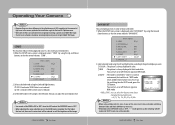
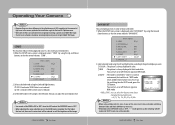
... activated when a bright light exceeding a specific size.in NIGHT ONLY mode. • T he mode is switched to 'Color' in a normal environment, but switches to 'ON' and press the SET button. You can turn on or off the burst signal on B/W mode.
-
COLOR CCD CAMERA 23 User Guide
COLOR CCD CAMERA 22 User Guide
DAY/NIGHT
You can display...
User Guide - Page 13


... picture vertically on the screen.
• H-REV
: You can use this to save the settings for the IMAGE ADJ. CRT : Please select this menu item when using the Up and Down buttons. COLOR CCD CAMERA 25 User Guide LANGUAGE 9. IMAGE SETUP
1.
CAM TITLE 4. D-ZOOM 4. FONT COLOR 5. Select a desired mode using a CRT monitor.
- Monitor : Please change...
User Guide - Page 14


...COLOR CCD CAMERA 26 User Guide
Notes
• W hen using a synchronization signal generator.
- When SENSITIVITY number is high,
motion detection sensitivity is
determined, select 'END' and press the SET button
to... Left and Right buttons. CAMERA TITLE SETUP
3) Press the SET button.
SENSITIVITY : You can enter up to 8 MD areas. AREA 2. Operating Your Camera
C AM TITLE : If you...
User Guide - Page 15
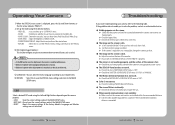
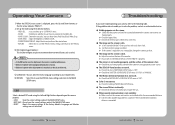
... to external factors such as like sky or white wall. NOT SAVE : Do not save the SPECIAL menu settings and return to the MAIN SETUP menu. COLOR CCD CAMERA 28 User Guide
Troubleshooting
If you to solve the problem, contact an authorized technician.
● Nothing appears on the screen is dark. ▶ Adjust the contrast feature of...
User Guide - Page 16


...CAMERA 30 User Guide
DECLARATION OF CONFORMITY
Application of Manufacture Conformance to
2004 / 108 / EC SAMSUNG TECHWIN CO., LTD SAMSUNG TECHWIN CO., LTD 42, SUNGJU-DONG CHANGWON-CITY, KYUNGNAM, KOREA, 641-716
CCTV Camera SCB-2000P, SCB-2000PH, SCB...ATW / OUTDOOR / INDOOR / MANUAL / AWC (1,700°K ~ ...Model Name Beginning Serial NO. Specifications
SCB-2000ND SCB-2000N SCB-2000PD SCB-2000P SCB...
Samsung SCB-2000P Reviews
Do you have an experience with the Samsung SCB-2000P that you would like to share?
Earn 750 points for your review!
We have not received any reviews for Samsung yet.
Earn 750 points for your review!

