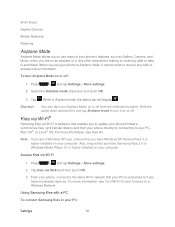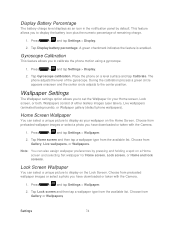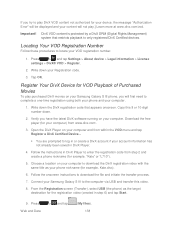Samsung SPH-L710 Support and Manuals
Get Help and Manuals for this Samsung item

View All Support Options Below
Free Samsung SPH-L710 manuals!
Problems with Samsung SPH-L710?
Ask a Question
Free Samsung SPH-L710 manuals!
Problems with Samsung SPH-L710?
Ask a Question
Most Recent Samsung SPH-L710 Questions
Sph-l710 Does Not Support Initializing
(Posted by yardmkenk 9 years ago)
How To Root Samsung Galaxy S3 Sph-l710
(Posted by riawonder 9 years ago)
What Files Do I Need In Order To Root My Galaxy Sph-l710
(Posted by johncguss 9 years ago)
Can't Connect Samsung Cell Phone To Mac With Kies Sgh-a157
(Posted by wblguit 9 years ago)
How To Set Up Email Website Based On My Samsung Sph-l710
(Posted by elbatbra 9 years ago)
Samsung SPH-L710 Videos

Sprint Samsung Galaxy S III SPH-L710 16GB White Smartphone Great Condition
Duration: :58
Total Views: 396
Duration: :58
Total Views: 396

How to Install Android 4.4 KitKat on Samsung Galaxy S3 GT-I9300,GT-I9305,SGH-I337,SPH-L710
Duration: 4:03
Total Views: 160,107
Duration: 4:03
Total Views: 160,107
Popular Samsung SPH-L710 Manual Pages
Samsung SPH-L710 Reviews
We have not received any reviews for Samsung yet.