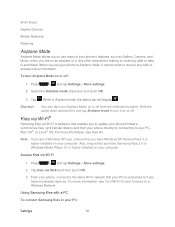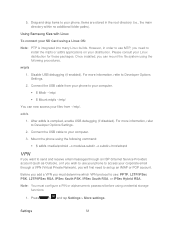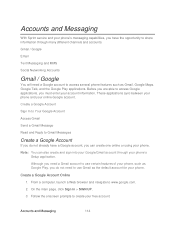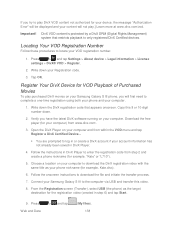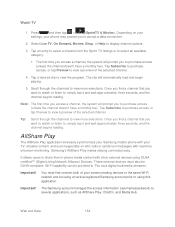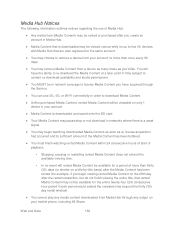Samsung SPH-L710 Support Question
Find answers below for this question about Samsung SPH-L710.Need a Samsung SPH-L710 manual? We have 1 online manual for this item!
Question posted by johncguss on July 22nd, 2014
What Files Do I Need In Order To Root My Galaxy Sph-l710
The person who posted this question about this Samsung product did not include a detailed explanation. Please use the "Request More Information" button to the right if more details would help you to answer this question.
Current Answers
Related Samsung SPH-L710 Manual Pages
Samsung Knowledge Base Results
We have determined that the information below may contain an answer to this question. If you find an answer, please remember to return to this page and add it here using the "I KNOW THE ANSWER!" button above. It's that easy to earn points!-
General Support
...files at Samsung PC Studio launcher and start a separate tool. Use the wonderful features of media files. In addition, you don't need to start Multimedia Manager to connect to your mobile phone at Select a music file... mobile phone. Large Icons: Click an icon at the top. MTP-mode connection allows playlists to be installed in menu at the right and Fade in: Fade in order to... -
General Support
What Video / Image File Formats Are Supported On My Trumpet Mobile Phone? General Information regarding your Trumpet Mobile handset see the Handy Resources section below, or What Video / Image File Formats Are Supported On My Trumpet Mobile Phone? -
General Support
... your handset from handset to handsets for T-Mobile, see the Handy Resources section below for specific details on supported music/sound file formats for your T-Mobile handset. What Music File Formats Are Supported On My T-Mobile Phone? Features vary from the list below or What Music File Formats Are Supported On My T-Mobile Phone?
Similar Questions
How Do You Send Files Via Bluetooth On A Samsung Virgin Mobile Phone Sph-m340
(Posted by Anonymous-144223 9 years ago)
How To Set Up Email Website Based On My Samsung Sph-l710
(Posted by elbatbra 9 years ago)