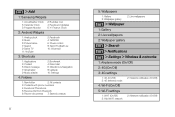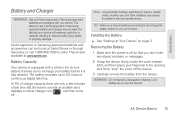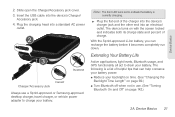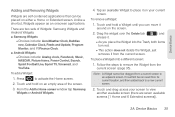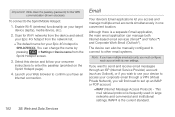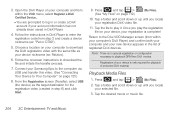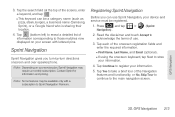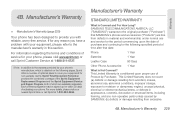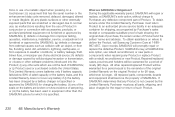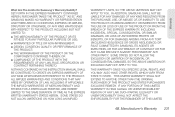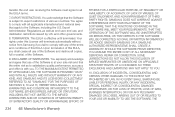Samsung SPH-D700 Support Question
Find answers below for this question about Samsung SPH-D700.Need a Samsung SPH-D700 manual? We have 2 online manuals for this item!
Question posted by Letsizma on July 21st, 2014
How To Root Samsung Sph-d700 2.3.6
The person who posted this question about this Samsung product did not include a detailed explanation. Please use the "Request More Information" button to the right if more details would help you to answer this question.
Current Answers
Answer #1: Posted by bengirlxD on July 21st, 2014 9:55 AM
Here is the link to the root instructions:
Feel free to resubmit the question if you didn't find it useful.
Related Samsung SPH-D700 Manual Pages
Samsung Knowledge Base Results
We have determined that the information below may contain an answer to this question. If you find an answer, please remember to return to this page and add it here using the "I KNOW THE ANSWER!" button above. It's that easy to earn points!-
General Support
...SPH-M550 (Exclaim) handset supports the following Bluetooth profiles: Abbreviation Profile / Protocol Description A2DP Advanced Audio Distribution Profile , also known as "Bluetooth Stereo Profile", allows stereo quality audio to be streamed from any mobile phone... DUN, LAN, FTP and HSP, to a network through a mobile phone, wirelessly. Unlike the HSP, which does not allow a single ... -
General Support
... by the sender (handset), not the receiver (server). You can be streamed from any mobile phone or PDA. OPP Object Push Profile is updated to a wireless Bluetooth-enabled headset. such ...;profiles". What Bluetooth Profiles Are Supported On My SPH-M630 (HighNote) Phone? For more specific Bluetooth profile or Bluetooth protocol information please visit the following... -
General Support
... the A2DP profile. Incoming calls ring to Bluetooth stereo headsets. PBAP Phone Book Access Profile With information from the mobile phone such as images, pictures, virtual business cards, or appointment details. What Bluetooth Profiles Are Supported On My SPH-M810 (Instinct s30) Phone? The SPH-M810 (Instinct s30) handset supports the following profiles to function: DUN...
Similar Questions
I Want A Driver Download For My Gt S3050 Mobile Phone
(Posted by anneto 10 years ago)
Where Do I Get The Driver For Pc For My Mobile Phone Samsung
Sgha667 Hspa
DRIVER FOR MY PC USB FOR MY MOBILE PHONE SGHA667 HSPA SAMSUNG
DRIVER FOR MY PC USB FOR MY MOBILE PHONE SGHA667 HSPA SAMSUNG
(Posted by dionlazani 11 years ago)