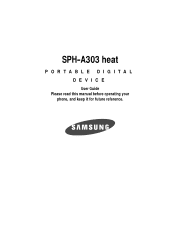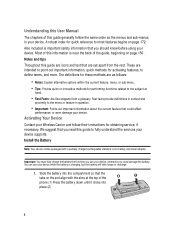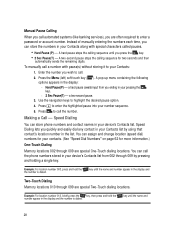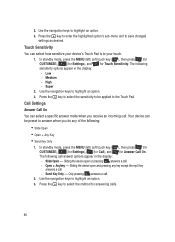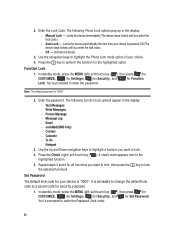Samsung SPH-A303 Support and Manuals
Get Help and Manuals for this Samsung item

View All Support Options Below
Free Samsung SPH-A303 manuals!
Problems with Samsung SPH-A303?
Ask a Question
Free Samsung SPH-A303 manuals!
Problems with Samsung SPH-A303?
Ask a Question
Most Recent Samsung SPH-A303 Questions
Password
i forgot the password for my helio sph-a 303.serial number 1662a4ec. how can i retrieve it?
i forgot the password for my helio sph-a 303.serial number 1662a4ec. how can i retrieve it?
(Posted by geraldkamau2011 12 years ago)
Network Coverage
my helio cannot make or receive a call. it displays no network coverage. please help
my helio cannot make or receive a call. it displays no network coverage. please help
(Posted by geraldkamau2011 12 years ago)
Popular Samsung SPH-A303 Manual Pages
Samsung SPH-A303 Reviews
We have not received any reviews for Samsung yet.