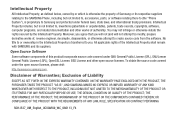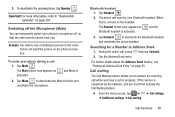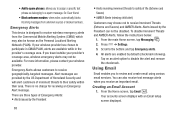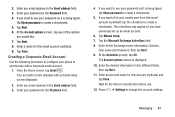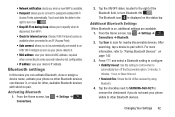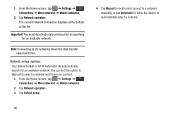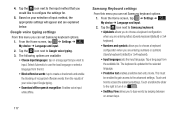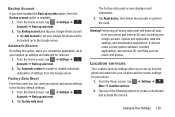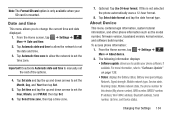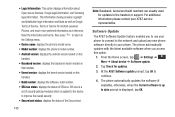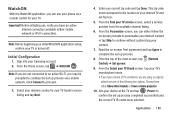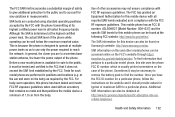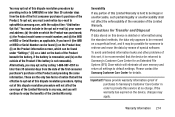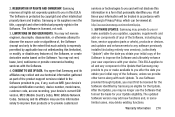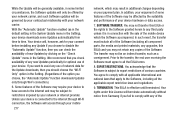Samsung SGH-I527 Support and Manuals
Get Help and Manuals for this Samsung item

View All Support Options Below
Free Samsung SGH-I527 manuals!
Problems with Samsung SGH-I527?
Ask a Question
Free Samsung SGH-I527 manuals!
Problems with Samsung SGH-I527?
Ask a Question
Most Recent Samsung SGH-I527 Questions
Case
no consigo compraralgun case para mi teléfono SAMSUNG SGH-I527- vetsion 4.4
no consigo compraralgun case para mi teléfono SAMSUNG SGH-I527- vetsion 4.4
(Posted by wandik13 7 years ago)
Samsung Galaxy Mega
Hi I have a problem with my samsung galaxy mega shg-i527, i I updated and now it doesnt work because...
Hi I have a problem with my samsung galaxy mega shg-i527, i I updated and now it doesnt work because...
(Posted by danter715 8 years ago)
Screen Issue
I have been using my Mega for a couple months. Recently, the "lock" screen has stopped displaying, e...
I have been using my Mega for a couple months. Recently, the "lock" screen has stopped displaying, e...
(Posted by kellyenright58 8 years ago)
Conditions For Returning Accidentaly Damaged Att Samsung Galaxy Mega Phone With
(Posted by Anonymous-147448 9 years ago)
Im Trying To Root My Phone Without Pc Sgh1527 Maga Galaxy
(Posted by Anonymous-145390 9 years ago)
Samsung SGH-I527 Videos
Popular Samsung SGH-I527 Manual Pages
Samsung SGH-I527 Reviews
We have not received any reviews for Samsung yet.