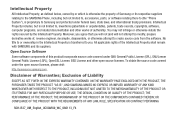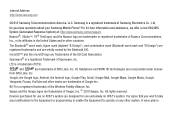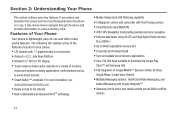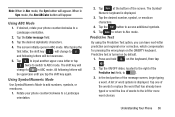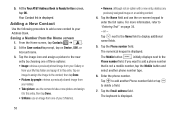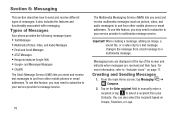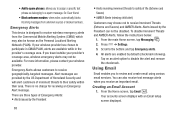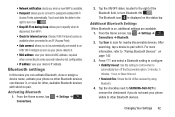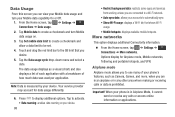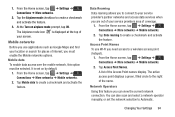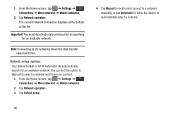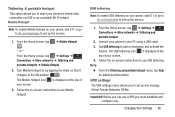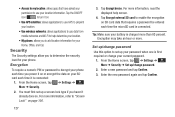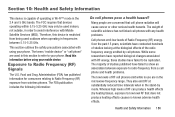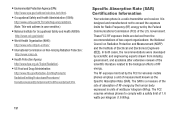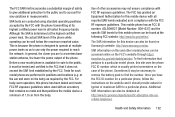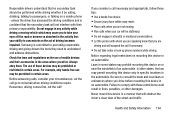Samsung SGH-I527 Support Question
Find answers below for this question about Samsung SGH-I527.Need a Samsung SGH-I527 manual? We have 2 online manuals for this item!
Question posted by kellyenright58 on May 31st, 2015
Screen Issue
I have been using my Mega for a couple months. Recently, the "lock" screen has stopped displaying, even failing to display when a call comes in. It won't even correct after a hard reset. The screen does light (dark gray) and the soft keys at the bottom of the screen do light up. If I press and hold the "Home" key, I can activate the voice command, so I know the phone operating system is running. By pressing the power key repeatedly, I can eventually get the "lock" screen to display and I can unlock the phone. Once the phone is unlocked, it seems to function normally; however, as soon as I press the power button to go to sleep mode, pressing the "Home" key merely takes me back to the "dark gray" screen.HELP!!!!!!!!!
Current Answers
Answer #1: Posted by TommyKervz on June 3rd, 2015 7:09 AM
Like you said "hard reset did not solve this problem" only firmware update can solve this issue on your phone.
You may also try software update here: http://www.att.com/esupport/article.jsp?sid=KB421366&cv=820
Related Samsung SGH-I527 Manual Pages
Samsung Knowledge Base Results
We have determined that the information below may contain an answer to this question. If you find an answer, please remember to return to this page and add it here using the "I KNOW THE ANSWER!" button above. It's that easy to earn points!-
General Support
... By Category Using The Phone Contact, Phonebook MP3s Camera & Is It Possible To Configure The Phonebook To Show Just 10 Digits From Calls In My Area Code Instead Of Adding The "1" What Is The Flashing Light On My SGH-C207 And How Do I Change It? How Do You Activate Voice Command On The SGH-C207? -
General Support
... registered in our system for Mobile Devices FAQ Listing By Category Specifications Using The Phone Bluetooth Contacts Display Sounds & Alarms Voice Dial, Notes Or Commands Advanced Features Apps / PIM Audio Batteries File Formats Media Player Messaging Memory (Messaging) (System / User) Network Phone Book SAR Values Storage Card Wallpaper How Do I Edit The Home Screen On My SCH-i830... -
General Support
...SGH-I907 (Epix) Phone? How Do I Stop The Phone From Vibrating Everytime I Add Or Delete Entries From The Block Or Reject List On My SGH-I907 (Epix) Phone? Can I Reset My SGH-I907 (Epix) Phone? How Do I Customize The Function Keys On My SGH-I907 (Epix) Phone? Voice Dial, Notes or Commands How Do You Activate Voice Command On The SGH-I907 (Epix) Phone? How Do I Use Voice Dial On My SGH...
Similar Questions
Samsung Galaxy Mega
Hi I have a problem with my samsung galaxy mega shg-i527, i I updated and now it doesnt work because...
Hi I have a problem with my samsung galaxy mega shg-i527, i I updated and now it doesnt work because...
(Posted by danter715 8 years ago)
Conditions For Returning Accidentaly Damaged Att Samsung Galaxy Mega Phone With
(Posted by Anonymous-147448 9 years ago)
Im Trying To Root My Phone Without Pc Sgh1527 Maga Galaxy
(Posted by Anonymous-145390 9 years ago)
How To Activate Voice Commands On Samsung R451c Phone?
Cant figure out how to use the voice commands on Samsung F451C replacement phone.
Cant figure out how to use the voice commands on Samsung F451C replacement phone.
(Posted by NOREIN 10 years ago)