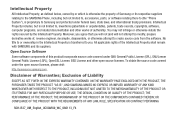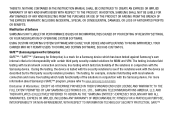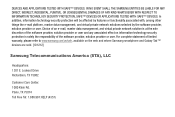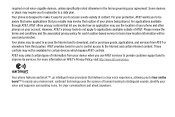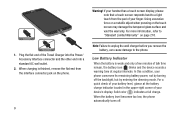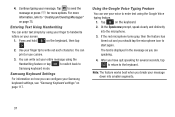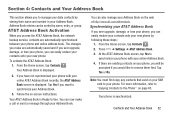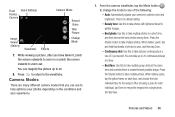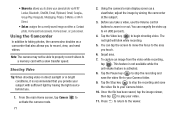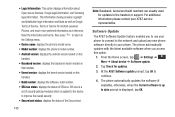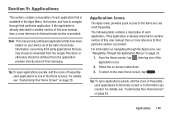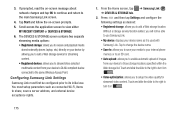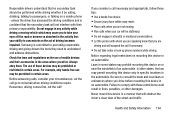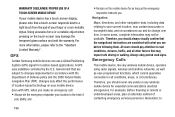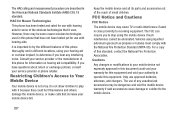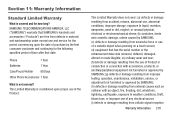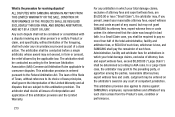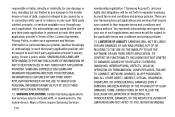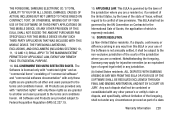Samsung SGH-I527 Support Question
Find answers below for this question about Samsung SGH-I527.Need a Samsung SGH-I527 manual? We have 2 online manuals for this item!
Question posted by Anonymous-147448 on December 20th, 2014
Conditions For Returning Accidentaly Damaged Att Samsung Galaxy Mega Phone With
The person who posted this question about this Samsung product did not include a detailed explanation. Please use the "Request More Information" button to the right if more details would help you to answer this question.
Current Answers
Related Samsung SGH-I527 Manual Pages
Samsung Knowledge Base Results
We have determined that the information below may contain an answer to this question. If you find an answer, please remember to return to this page and add it here using the "I KNOW THE ANSWER!" button above. It's that easy to earn points!-
General Support
...phone. LIQUID OR MOISTURE DAMAGE: Due to assist you have insurance through credit card (Visa or MasterCard). Monday thru Friday, and 9:00 a.m. For troubleshooting and questions related to possible repairs we invite you purchased the phone with the phone when sending it in return... for quality assurance while in this condition into our North Texas repair facilities ... -
SGH-T469 - How To Transfer MP3 Files Using Bluetooth SAMSUNG
... connected the handset will display a brief message stating "Connecting" SGH-T469 - How To Reset Both devices must support Bluetooth FTP (File Transfer...device and press the left soft key for Select The handset will return to the SGH-T469 (Gravity 2) handset, via Bluetooth follow the steps below: Pair the SGH-T469 (Gravity 2) handset with the other Bluetooth device From the ... -
General Support
... Website for the first time, otherwise this could damage the battery Align the battery tabs with the slots at the bottom of the phone. How Do I Insert Or Remove The Battery (Cover) From My SGH-T639 Phone ? To insert the battery and/or cover on the phone, follow the steps and example diagrams below: Important...
Similar Questions
Samsung Galaxy Mega
Hi I have a problem with my samsung galaxy mega shg-i527, i I updated and now it doesnt work because...
Hi I have a problem with my samsung galaxy mega shg-i527, i I updated and now it doesnt work because...
(Posted by danter715 8 years ago)
Screen Issue
I have been using my Mega for a couple months. Recently, the "lock" screen has stopped displaying, e...
I have been using my Mega for a couple months. Recently, the "lock" screen has stopped displaying, e...
(Posted by kellyenright58 8 years ago)
Im Trying To Root My Phone Without Pc Sgh1527 Maga Galaxy
(Posted by Anonymous-145390 9 years ago)
Metropcs Support To Screen Unlocked Samsung Galaxy Mega Phone
i entered a screen lock pin code on my galaxy mega. the screen timed out and i forgot what the pin c...
i entered a screen lock pin code on my galaxy mega. the screen timed out and i forgot what the pin c...
(Posted by angelhart4trez 10 years ago)