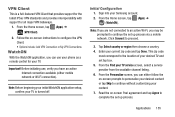Samsung SGH-M819N Support Question
Find answers below for this question about Samsung SGH-M819N.Need a Samsung SGH-M819N manual? We have 2 online manuals for this item!
Question posted by angelhart4trez on February 10th, 2014
Metropcs Support To Screen Unlocked Samsung Galaxy Mega Phone
i entered a screen lock pin code on my galaxy mega. the screen timed out and i forgot what the pin code was.
Current Answers
Answer #1: Posted by TommyKervz on February 10th, 2014 2:50 AM
Hi. If you remember the Gmail email address you used, then try and do the following: Tap on "forgot password" then on the Gmail fields provided, enter everything before the "@" smbol as your user name (eg. If your email address is [email protected] then only enter "name") and enter "null" as your password and try and observe.
Related Samsung SGH-M819N Manual Pages
Samsung Knowledge Base Results
We have determined that the information below may contain an answer to this question. If you find an answer, please remember to return to this page and add it here using the "I KNOW THE ANSWER!" button above. It's that easy to earn points!-
General Support
... of All Calendar Events To delete all contacts follow the steps below: From the standby screen, press the Menu/OK button for Menu Select Settings (9) Select Phone Settings (3) Select Security (4) Enter the Lock Code, using the keypad (Last 4 digits of cell phone number) Select Erase All Entries (5) Press the left soft key for Yes to confirm... -
General Support
... below: Select Phone Settings Select Security (3) Enter the lock code, default password is the last 4 digits of cell phone number, unless it has been changed Select Reset Phone key for Yes to confirm resetting phone to factory default...Select My Sounds (5) soft key for Erase soft key for Options Go to Date (1) Enter the Date, using the keypad, then press the Menu/OK button Press the OK button ... -
General Support
...to confirm the deletion of All Pictures & Images Note : Only unlocked pictures can be removed, using the navigation keys key for Yes to confirm the...CDMA SCH-R350 (Freeform) Phone? images follow the steps below : From the standby screen, press the OK button for Menu Select Settings (9) Select Phone Settings (5) Select Security (4) Enter the Lock Code, using the navigation keys Select...
Similar Questions
Samsung Mega M819 Actualice A 4.4.4 Y Cuando Busco Contactos Se Detiene.
hola, actualicé mi telef al sistwma 4.4.4 y cuando intento buscar los contactos por letras, abr...
hola, actualicé mi telef al sistwma 4.4.4 y cuando intento buscar los contactos por letras, abr...
(Posted by msomavilla 7 years ago)
Custom Roms
Are there any good custom roms for the sgh-m819n???Samsung Galaxy Mega 6.3 from metro pcs
Are there any good custom roms for the sgh-m819n???Samsung Galaxy Mega 6.3 from metro pcs
(Posted by shanellwashere 8 years ago)
Portable Hotspot
What app to download free to get your personal hotspot without contacting your carrier? And how do y...
What app to download free to get your personal hotspot without contacting your carrier? And how do y...
(Posted by alicia99melendez 9 years ago)
How To Unlock Samsung Prepaid Phone Sgh-a927 Without Password
(Posted by gman8HDITUN 9 years ago)
How To Reset Samsung Phone Sgh T528g When Its Locked
(Posted by jerriidun 10 years ago)