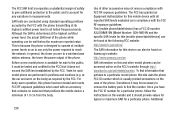Samsung SGH-M819N Support Question
Find answers below for this question about Samsung SGH-M819N.Need a Samsung SGH-M819N manual? We have 2 online manuals for this item!
Question posted by alicia99melendez on October 30th, 2014
Portable Hotspot
What app to download free to get your personal hotspot without contacting your carrier? And how do you know if your phone has tethering
Current Answers
Answer #1: Posted by TommyKervz on October 30th, 2014 1:35 AM
Download the user guied below and read from page 170-175 for hotspot settings
Related Samsung SGH-M819N Manual Pages
Samsung Knowledge Base Results
We have determined that the information below may contain an answer to this question. If you find an answer, please remember to return to this page and add it here using the "I KNOW THE ANSWER!" button above. It's that easy to earn points!-
General Support
... of free disk space Interface devices such as multimedia messages, movies, and sounds. NEW Samsung PC Studio (For SGH-A867 Eternity - with the Phone, such as USB, IrDA, and Bluetooth for managing data on a mobile phone and PC. PC Studio is a Windows-based PC program used to Synchronize personal information data saved in the Phone and... -
General Support
... SGH-t219 SGH-t329 Stripe SGH-t629 SGH-t619 SGH-t519 Trace SGH-t719 SGH-t709 SGH-t319 SGH-t209 SGH-t609 SGH-t509 2006 / Open GSM SGH-d900 SGH-t809 SGH-t309 SGH-x495 SGH-e635 SGH-e335 SGH-x475 SGH-p735 SGH-e315 SGH-c225 SGH-d415 SGH-e715 SGH-e105 SGH-x105 SGH-v205 SGH-s105 SGH-r225(M) SGH-q105 SGH-n105 For more information on T-Mobile Handsets Where Can I Download The Manual For My T-Mobile Phone... -
General Support
... Another Mobile Phone? My SGH-v205 Support Infrared Communications? Do I Make A 3-Way Call, Or Conference Call On My SGH-v205? SGH-v205 FAQ List in our system for the SGH-v205. MP3s Camera Do I Create And Delete Alarms On My SGH-v205? A Picture ID To A Contact On My SGH-v205? SGH-v205? Do I Change It? My SGH-v205 My SGH-v205...
Similar Questions
Custom Roms
Are there any good custom roms for the sgh-m819n???Samsung Galaxy Mega 6.3 from metro pcs
Are there any good custom roms for the sgh-m819n???Samsung Galaxy Mega 6.3 from metro pcs
(Posted by shanellwashere 8 years ago)
Metropcs Support To Screen Unlocked Samsung Galaxy Mega Phone
i entered a screen lock pin code on my galaxy mega. the screen timed out and i forgot what the pin c...
i entered a screen lock pin code on my galaxy mega. the screen timed out and i forgot what the pin c...
(Posted by angelhart4trez 10 years ago)
Samsung Sgh A177 Unlock Code Free??? 35433103133431201
samsung sgh A177 unlock code free??? 35433103133431201
samsung sgh A177 unlock code free??? 35433103133431201
(Posted by alexander15bagasina 11 years ago)
Where Do I Get The Driver For Pc For My Mobile Phone Samsung
Sgha667 Hspa
DRIVER FOR MY PC USB FOR MY MOBILE PHONE SGHA667 HSPA SAMSUNG
DRIVER FOR MY PC USB FOR MY MOBILE PHONE SGHA667 HSPA SAMSUNG
(Posted by dionlazani 11 years ago)
My Samsung Mobile Phone To Pc Usb Driver Is Not Working Where Can I Get A Fix
My Samsung mobile phone GT-E2121B to pc usb driver is not working where can I get a fix, when wind...
My Samsung mobile phone GT-E2121B to pc usb driver is not working where can I get a fix, when wind...
(Posted by julesn9 12 years ago)